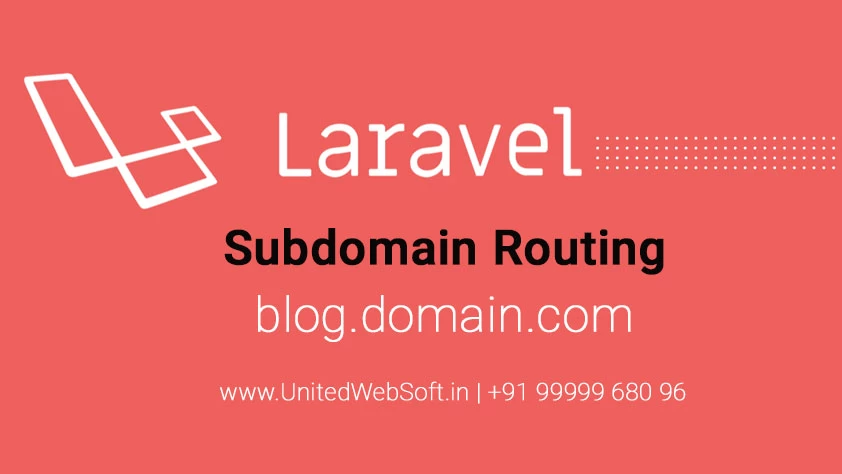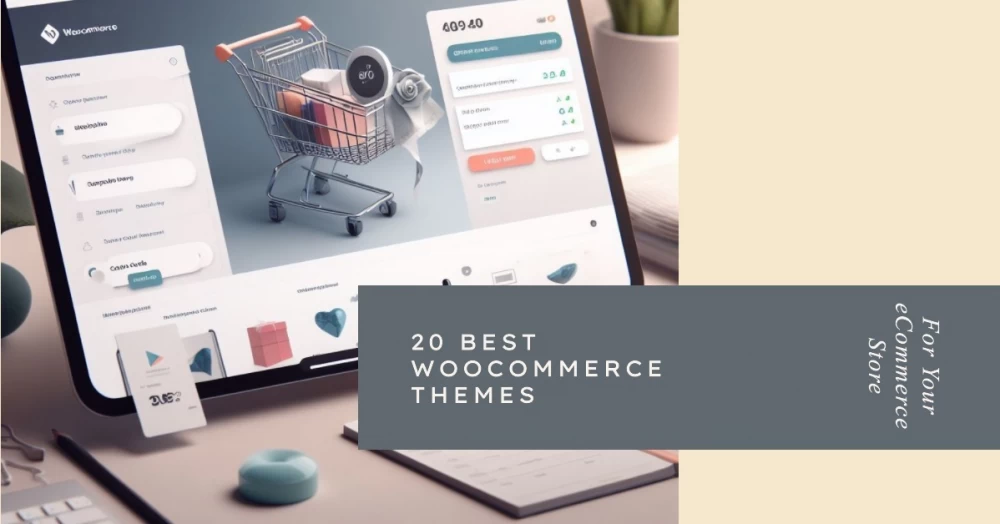Today topic is email import. Suppose we have lots of email id(s) in the notepad file in CSV format and suppose we require uploading all these email id to our database table.So, for such kind of system we are creating email import .
For this system we require a table i.e newsletter and fields are nd, email.So let's create a table. So here we have our table. Now move on to the file. Creating a new file i.e email_import.php. First creating a form. Opening this file email import. Now first we have to upload this file to our server. So we are using move_uploaded_file function. here we have 2 parameters. Here will be temporarily path and the second one in actual location. For better practice, let us create a new file , we can create a text file anywhere i.e sample.txt .Writing some email in that file and separating all these email with a comma.
If you are uploading anything using form,y you must have to mention encrypt multipart form data. So the next step is to allow to open the file and read all contents inside that.open function and here we have 2 params first one is file name and other is mode i.e 'a+' mode. It has now opened the file in read/write mode. here we have data variables.
We have to insert all these emails to separate rows means one email to one row and another email to others.It Explode function trims all values from string to array .using for each loop we can insert all these individual email to our database table.Here we have a mysql query .Columns name email and value $value.But before executing any MySQL query, we must have to connect with our server and select our database.So doing these things, above all, it's codes. We are using xampp so username 'root' and password null. Now selecting database, provide the database name .
Hi, I am Pawan Kumar a webmaster from New Delhi, India. I am a website designer, developer freelancer from Delhi, India at www.unitedwebsoft.in and www.w3-learn.com. I have started my career in 2009. Now I have more than 14+ years working experience in PHP, Laravel, Drupal, WordPress, Magento, Laravel, Jquery, Ajax, HTML 5, CSS3 etc. Also working in React, React Native mobile app, Ionic mobile app framework. I have my proven quality records in web development and training. I have completed more than 1000 of web projects and trained more than 5000 of trainee. You can contact me through my email: webmaster.delhi1@gmail.com . visit for my details Profile link



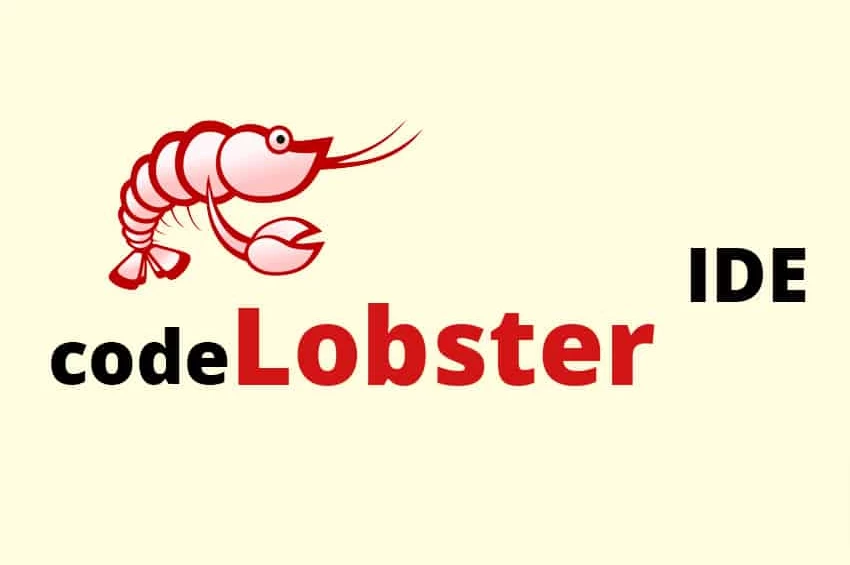
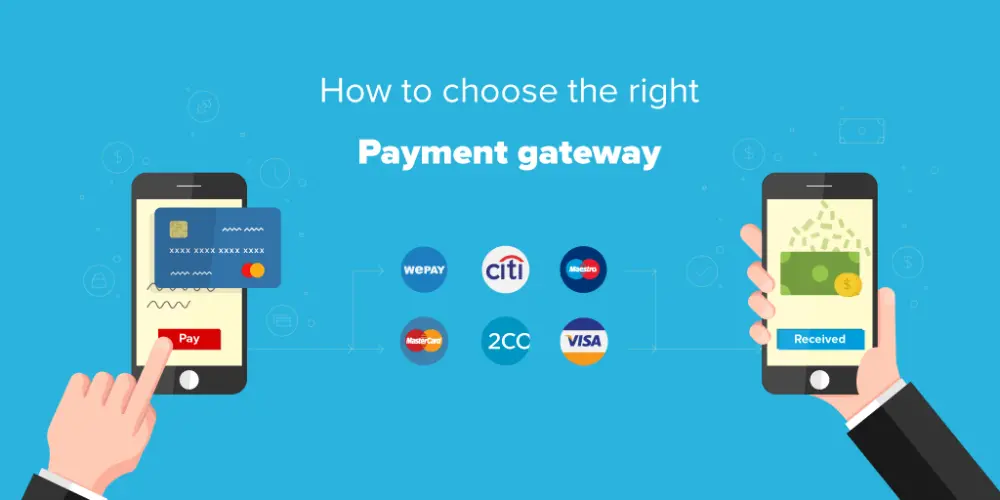

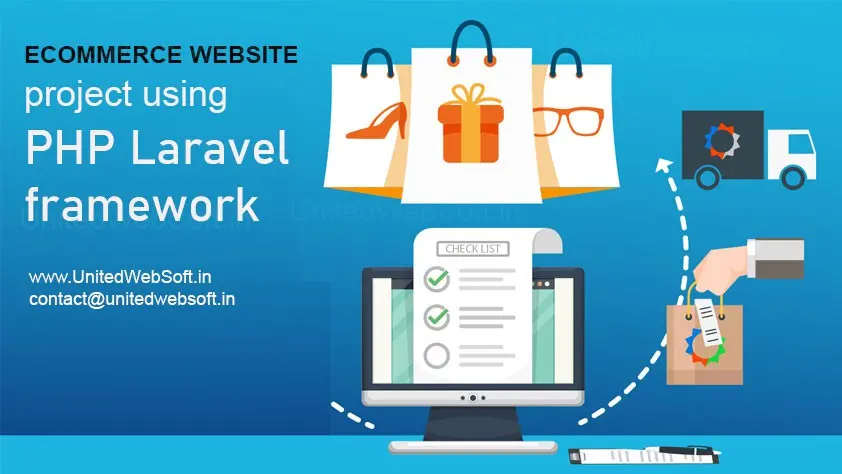
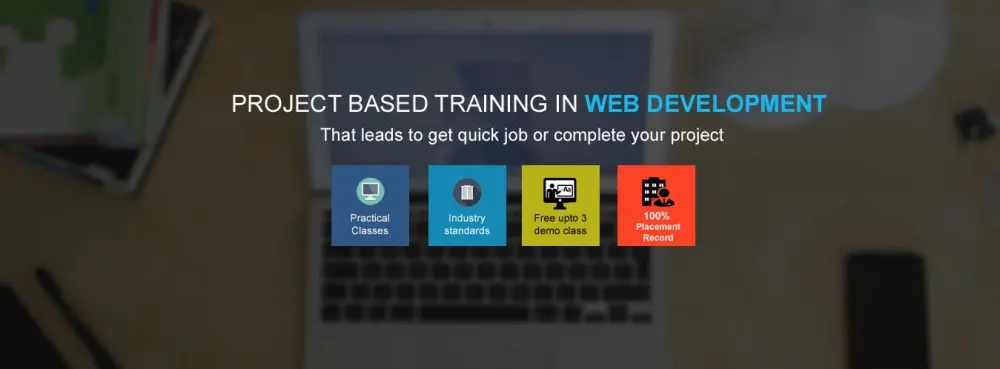

.webp)