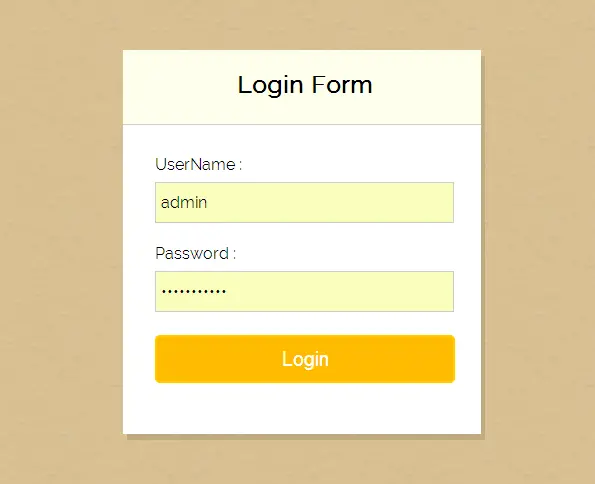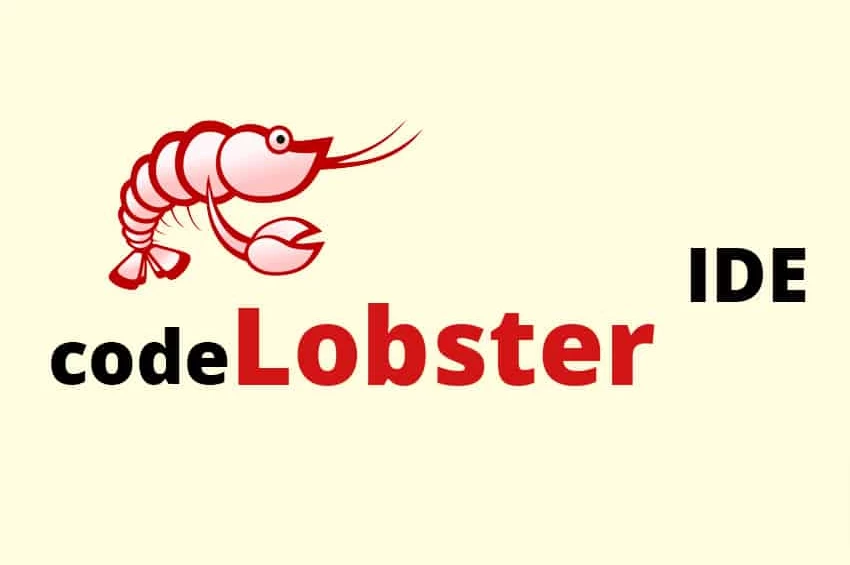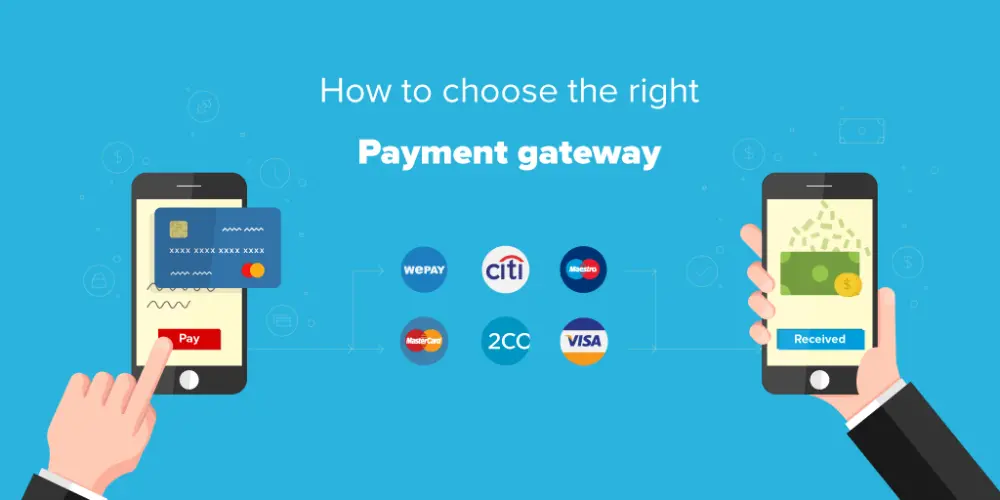Table of Contents
Creating a login form in PHP is required in any normal PHP dynamic site. Following tutorial describe all the necessary steps to create login system in PHP site.
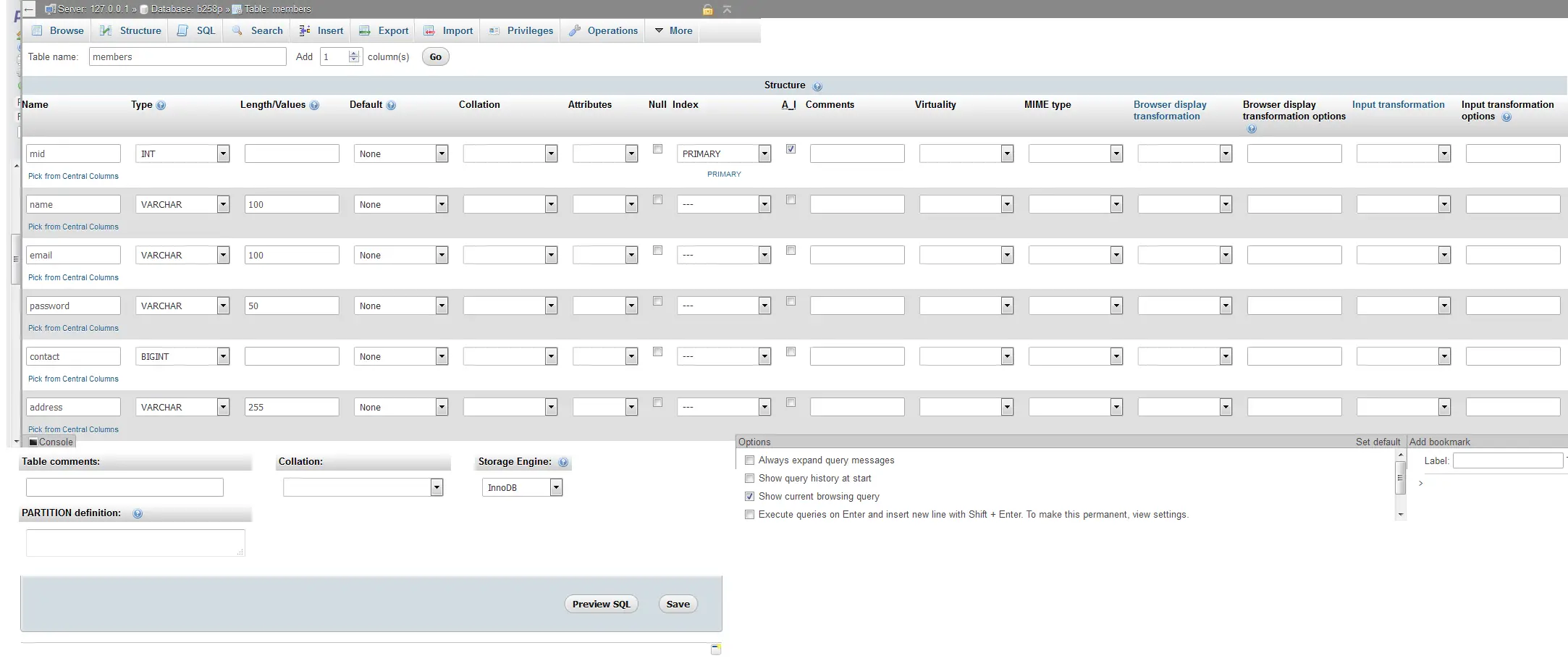
So there has not too much login in this page. All our login codes inside in our class.php file.It looks like below
From above
So , after successfully login in user will be redirected to profile.php file where we will show user's profile data like name,email,address,contact etc.
I hope this tutorial will help you understanding PHP Login system.In next tutorial i will write about my profile page
Section 1: Creating table of 'members' inside phpmyadmin
We need a database table for all members records,login system. 'members' table will have following fields mid
name
email
password
contact
address 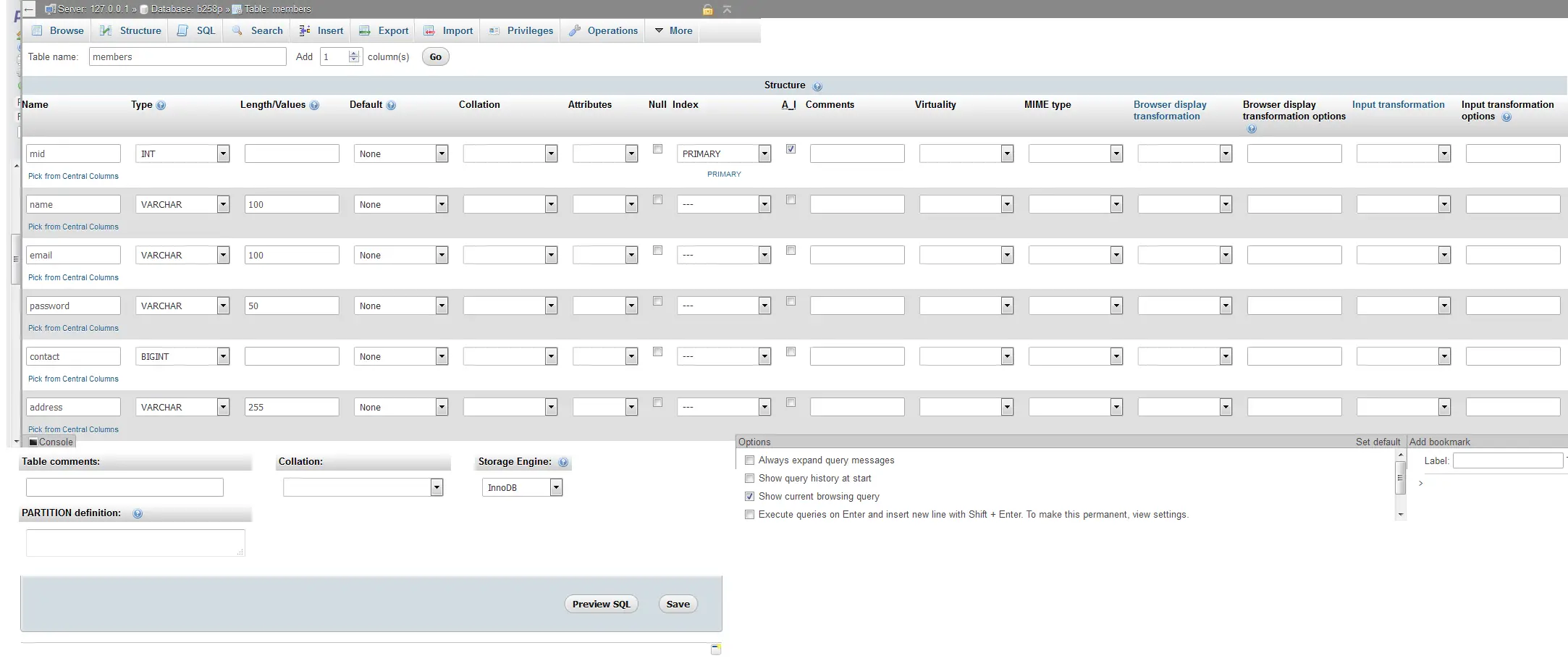
section:2 Creating PHP login form
Here we have to create a login form using HTML and PHP.Find below code for this <?php
if(isset($_POST)){
$email=$_POST;
$password=$_POST;
$user->login($email,$password);
$user->register();
}
?> <input type="text" name="email" value="<?php echo $_POST; ?>" /> <form action="" method="post"> <table width="244" height="107" border="0"> <tr> <td>Email</td> <td> </td> </tr> <tr> <td>password</td> <td><input type="password" name="password" value="<?php echo $_POST; ?>"/></td> </tr> <tr> <td> </td> <td><input type="submit" name="submit" value="Login" /></td> </tr> </table> </form> if(isset($_POST)){
$email=$_POST;
$password=$_POST;
} $user=new user();
$user->login($email,$password); So there has not too much login in this page. All our login codes inside in our class.php file.It looks like below
<?php
class user{
function login($email,$password){
$error=array();
if($email==''){
$error='email field is required';
}
if($password==''){
$error='password field is required';
}
$count=count($error);
if($count>0){
foreach($error as $value){
echo $value."<br/>";
}
}else{
//no error
$q="SELECT * FROM members WHERE email='$email' AND password='$password'";
$r=mysql_query($q);
$count=mysql_num_rows($r);
if($count>0){
$row=mysql_fetch_array($r);
//matched
$_SESSION;
header("Location:profile.php");
}else{
//error not valid login details
echo "Sorry Invalid Login Details";
}
}
}
?> From above
class user{
function login($email,$password){
$error=array(); if($email==''){
$error='email field is required';
}
if($password==''){
$error='password field is required';
}
$count=count($error); if($count>0){
foreach($error as $value){
echo $value."<br/>";
}
}else{
//no error
$q="SELECT * FROM members WHERE email='$email' AND password='$password'";
$r=mysql_query($q);
$count=mysql_num_rows($r);
if($count>0){
$row=mysql_fetch_array($r);
//matched
$_SESSION;
header("Location:profile.php");
}else{
//error not valid login details
foreach($error as $value){
echo $value."<br/>";
}
} So , after successfully login in user will be redirected to profile.php file where we will show user's profile data like name,email,address,contact etc.
I hope this tutorial will help you understanding PHP Login system.In next tutorial i will write about my profile page