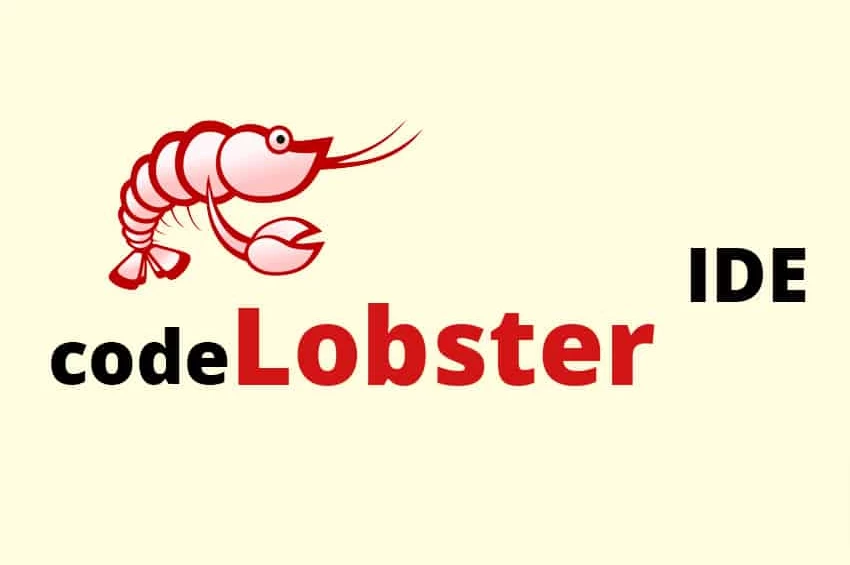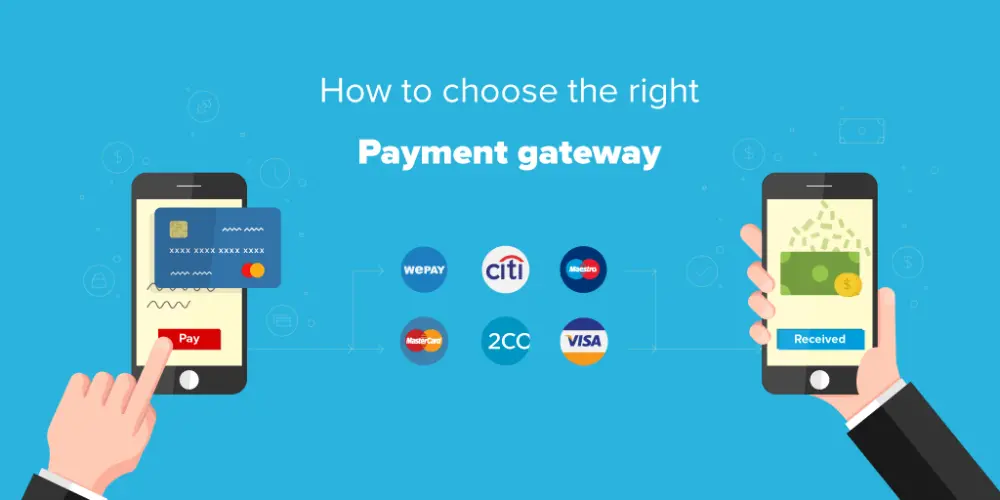Table of Contents
It is important to have a forgot password system with login panel .
Using this any user can reset his/her password without any difficulties .
In this PHP tutorial ,we will be creating forgot password system. 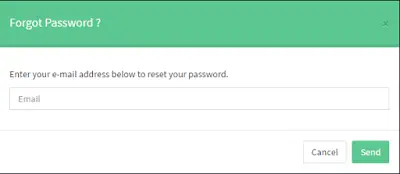 Forgot Password Recovery in PHP and MySQL Login system
Forgot Password Recovery in PHP and MySQL Login system
Our previous tutorial of PHP Registration and login panel have a good startup for builing a user authentication system.Now we will ad option there for Password reset .If you haven't created login system with PHP, I recommend you to first visit our PHP login form tutorials.
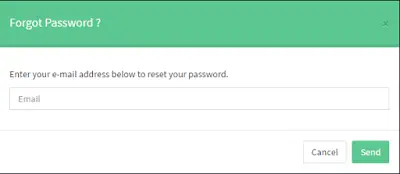 Forgot Password Recovery in PHP and MySQL Login system
Forgot Password Recovery in PHP and MySQL Login systemOur previous tutorial of PHP Registration and login panel have a good startup for builing a user authentication system.Now we will ad option there for Password reset .If you haven't created login system with PHP, I recommend you to first visit our PHP login form tutorials.
Database Table Creation
We should have a user table inside our database to store user details Now just add a new field 'forgot_pass_identity' in this table . ALTER TABLE `users` ADD `forgot_pass_identity` VARCHAR(32) NOT NULL AFTER `contact`; Complete users table SQL will like the following.Forgot password form
First create a form to ask user to reset there password .