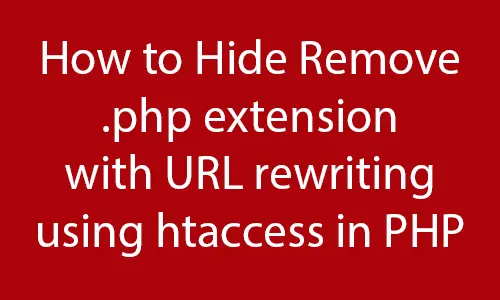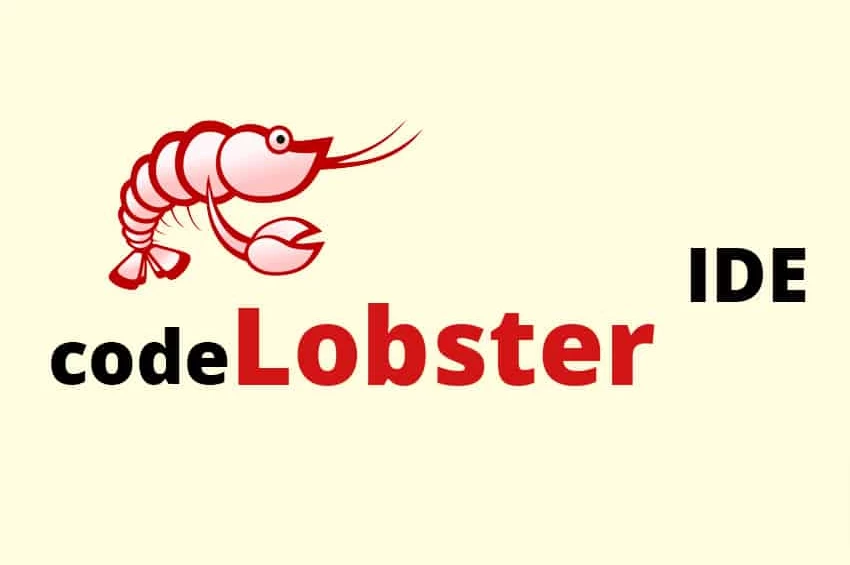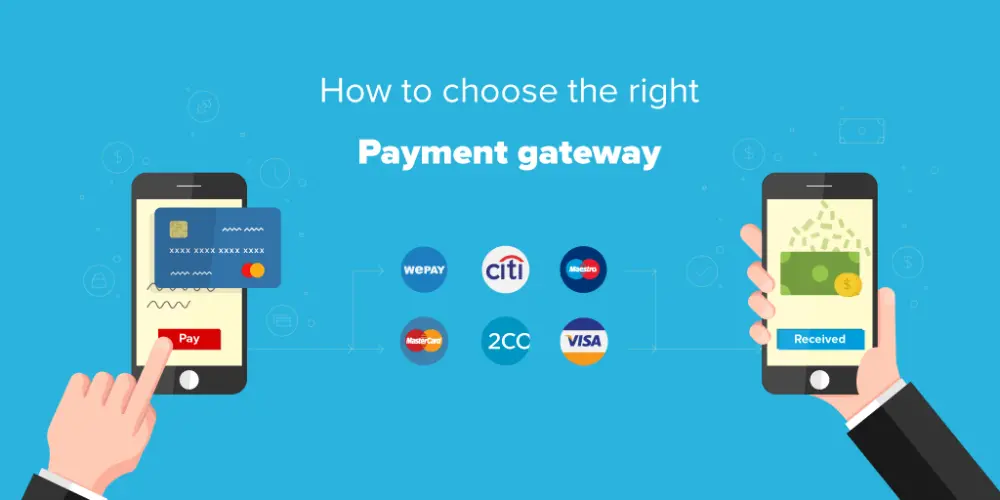Table of Contents
What is .htaccess file ?
.htaccess is a configuration file of apache web server. When we put it to our server root directory. Apache web server load this and alter its default functionality like redirecting to some location, ask password to open a page etc. In this tutorials we will cover some important parts of htaccess- Redirect the user to different page
- Password protect a specific directory
- Block users by IP
- Preventing hot linking of your images
- Rewrite URIs
- Specify your own Error Documents
Removing Extensions
If you want to remove .php extension from your page ex: www.unitedwebsoft.in/products.php to www.unitedwebsoft.in/products ,use below code inside .htaccess filePassword protect a specific directory
Sometimes we need to deny access from unauthorized user to access some page in our website .So, to allow only user who have successfully authorized via login to access web pages find below htaccess tutorial For this requirement we need 2 files 1) .htaccess 2) .htpasswd file