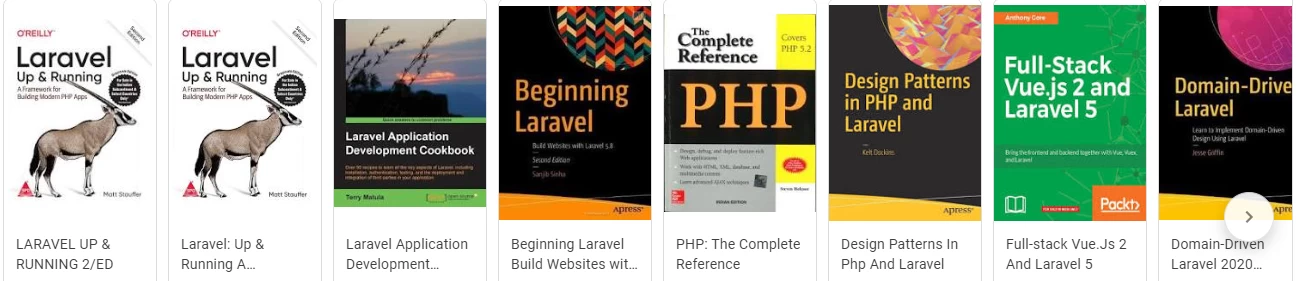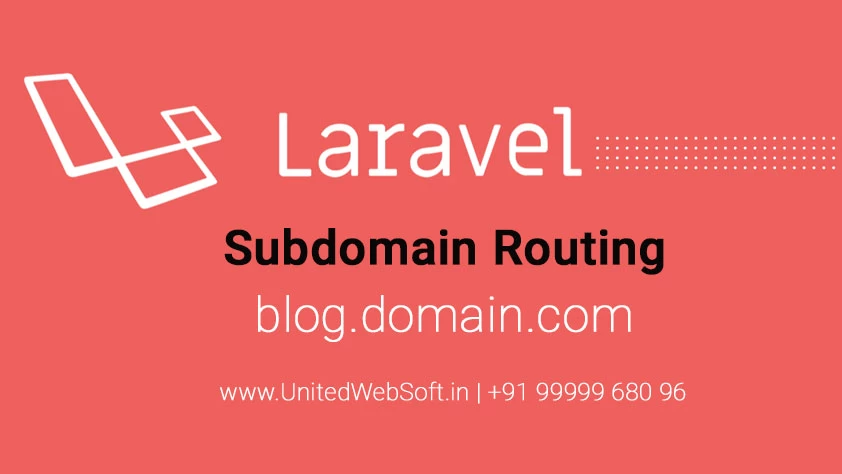Table of Contents
- 1) Put below inside routes/web.php
- 1) Create BlogController.php inside 'app\Http\Controllers'
- 2) Create 'blog' folder inside 'resources\views'
- 3) put inside listing.blade.php
- 5) Put below inside /includes/post_listing.blade.php
- 6) Put below inside includes/blog_right_sidebar.blade.php
- Recent Posts
- Categories
- Tags
- 4) put below inside post.blade.php
This is the 4th part of our Laravel blog,news website tutorials from scracth . If you haven't seen our previous part visit Creating Laravel Blog,News website from scratch tutorial series | Part 1 Creating Laravel Blog,News website from scratch tutorial series | Part 2 Creating Laravel Blog,News website from scratch tutorial series | Part 3 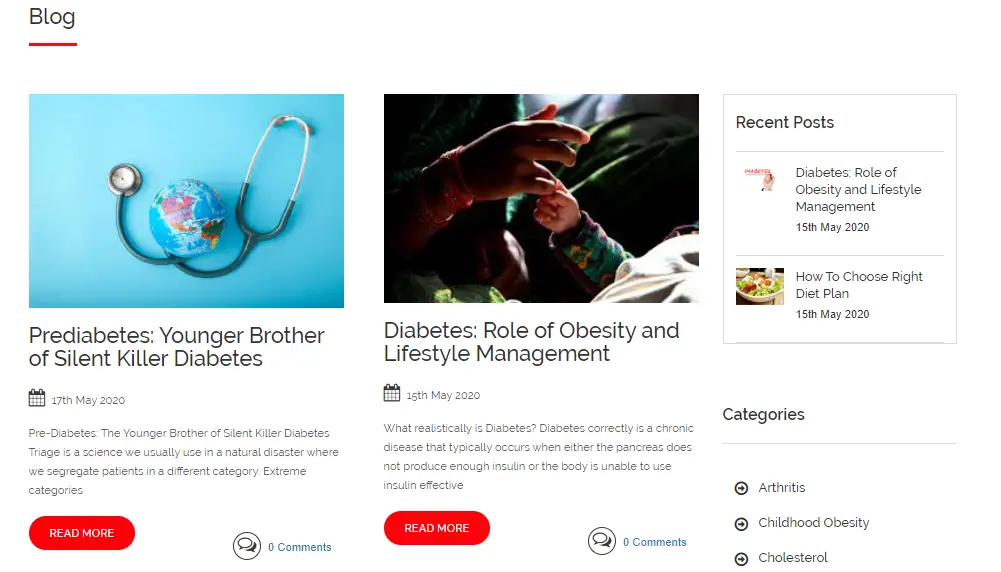
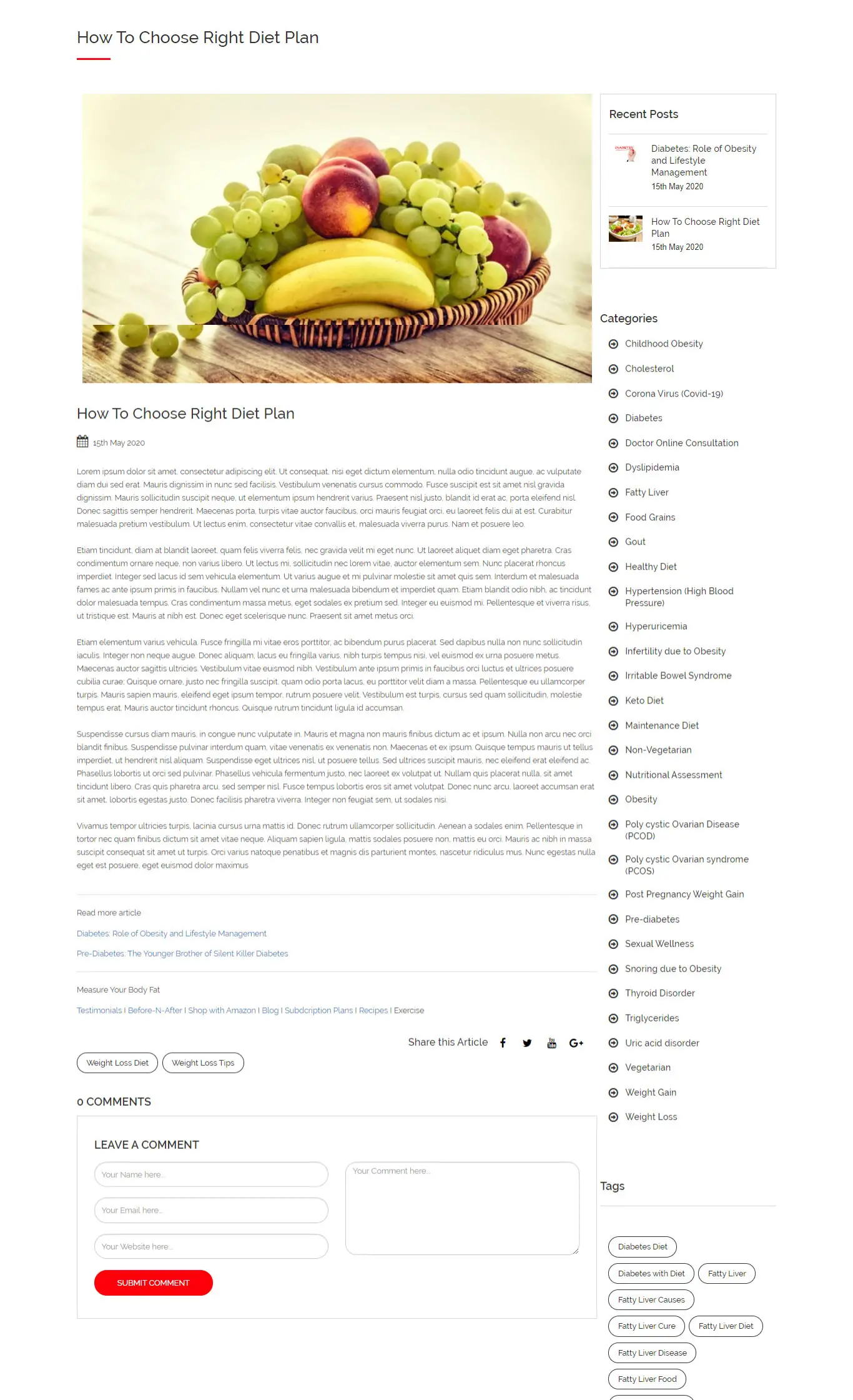 In this way we create a Laravel blog or news website from starts.
In this way we create a Laravel blog or news website from starts.
If you looking for advance ready to use laravel blog, news website script, visit here 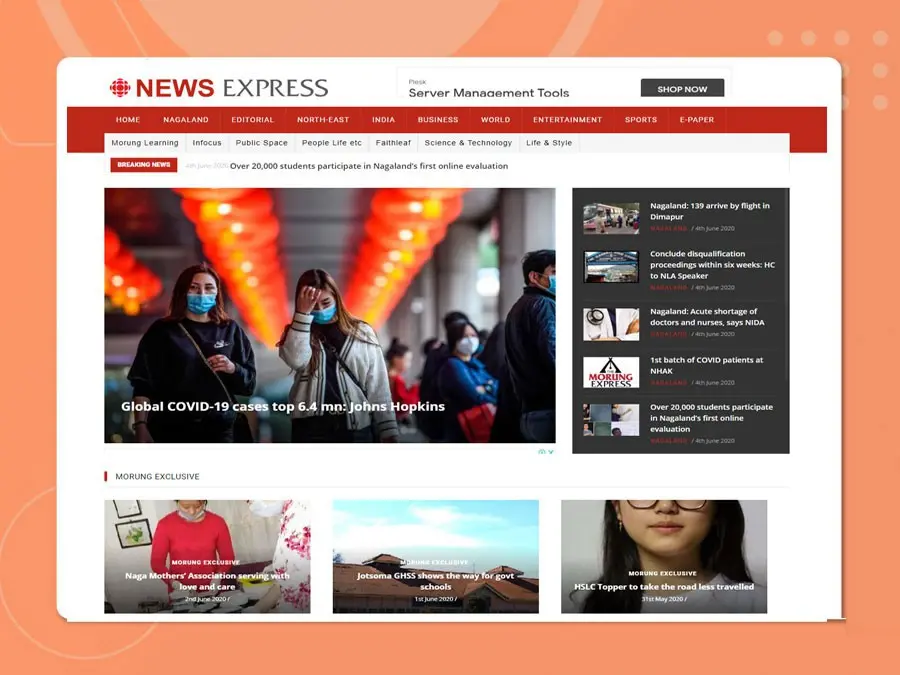
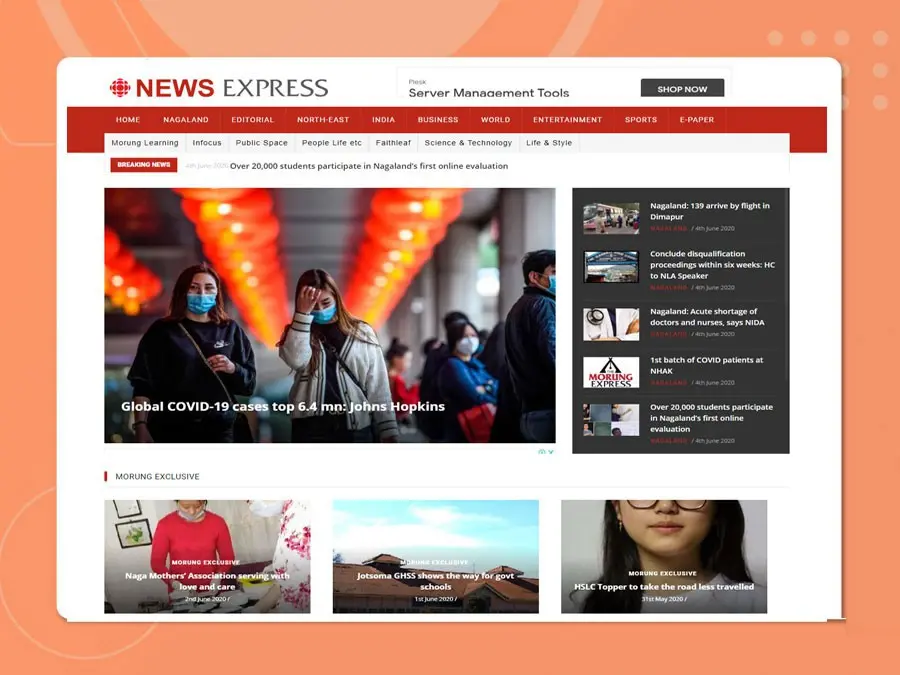
1) Put below inside routes/web.php
1) Create BlogController.php inside 'app\Http\Controllers'
2) Create 'blog' folder inside 'resources\views'
Create below files inside 'resources/views/blog'3) put inside listing.blade.php
5) Put below inside /includes/post_listing.blade.php
6) Put below inside includes/blog_right_sidebar.blade.php
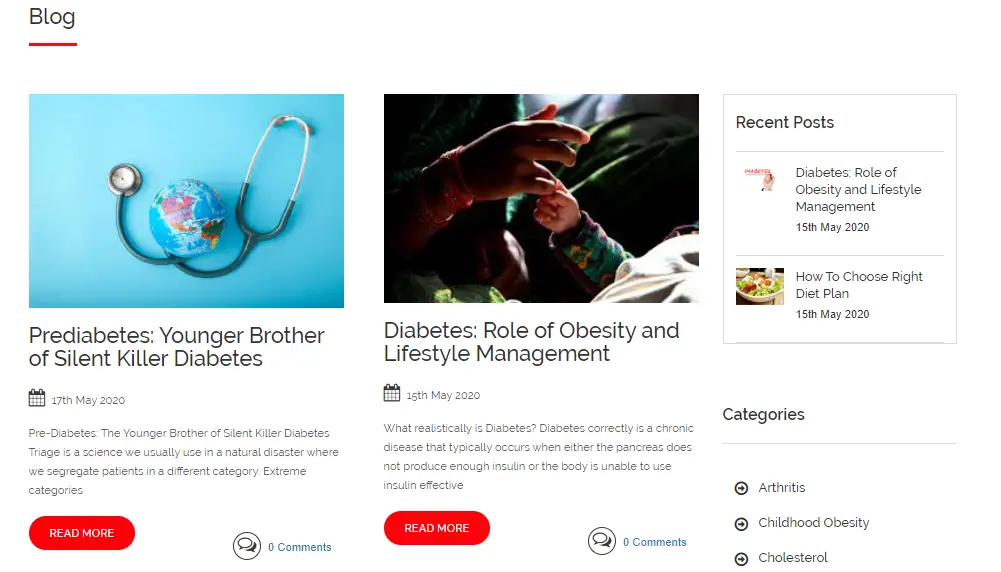
4) put below inside post.blade.php
@endsection 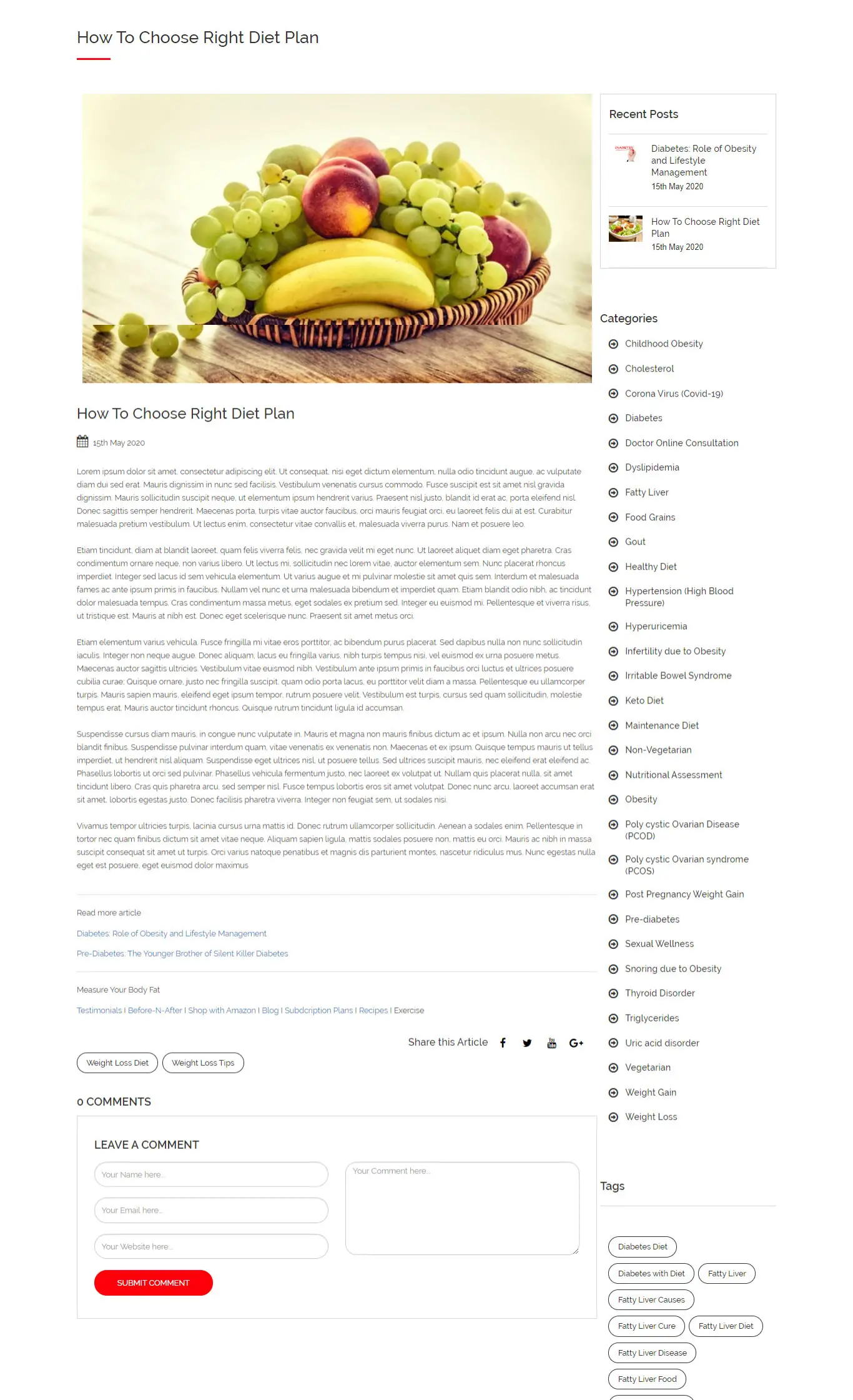 In this way we create a Laravel blog or news website from starts.
In this way we create a Laravel blog or news website from starts.If you looking for advance ready to use laravel blog, news website script, visit here 
Previous Creating Laravel Blog,News website from scratch tutorial series | Part 1 Creating Laravel Blog,News website from scratch tutorial series | Part 2 Creating Laravel Blog,News website from scratch tutorial series | Part 3