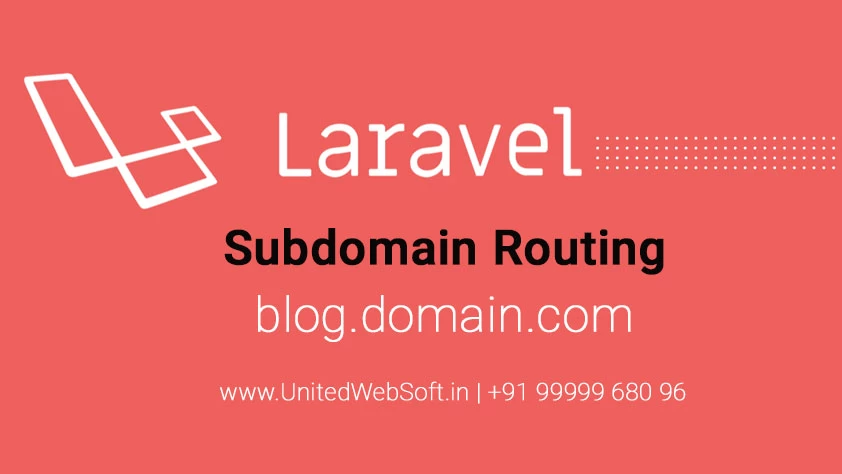Table of Contents
We know that in lots of dynamic applications login , register, forgot password is must. Laravel has inbuilt these features . So, we have very easy steps to achieve this in our application.
Below I have described steps to setup Login, Registration and password reset (authentication system) in our Laravel project.
Laravel UI is a new package since Laravel 6 that extracts the UI portion of a Laravel project into a separate laravel/ui package /home' .
But we need to redirect to our index page i.e 'https://localhost//'
To do so, open app/Http/Controllers/Auth/RegisterController.php
and app/Http/Controllers/Auth/LoginController.php
and change
Install laravel/ui Package
execute below commandGenerate the auth scaffolding
to generate the auth scaffolding at the same time:resources/views/auth/login.blade.php resources/views/auth/register.blade.php resources/views/auth/passwords/email.blade.php resources/views/auth/passwords/reset.blade.php resources/views/auth/emails/password.blade.php resources/views/layouts/app.blade.php resources/views/home.blade.php resources/views/welcome.blade.php
controller 'HomeController'
It will create controller 'HomeController' It will also append below lines in your route file routes/web.phpLogin,register in menu
open https://localhost/laravel/login Put login,register in menu - Put below inside our master layout file of resources/view/layout/master.blade.php (note: put inside ul tag ..) It is also mentioned in resources/view/layouts/app.blade.php (line no. 44 to 68)Testing
Now to test these pages open login page in your browser ex:Fix css loading issue
By default css loading issue. To fix open , Open login.blade.php, register.blade.php (found under resources/view/auth) and replace above 2 line with below