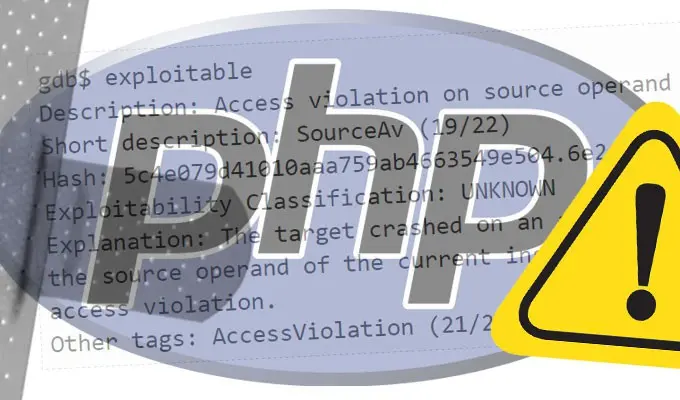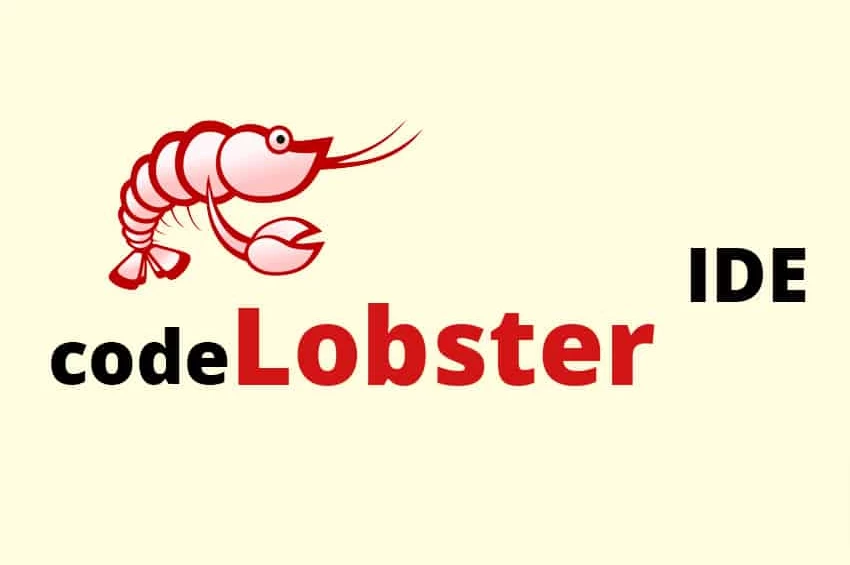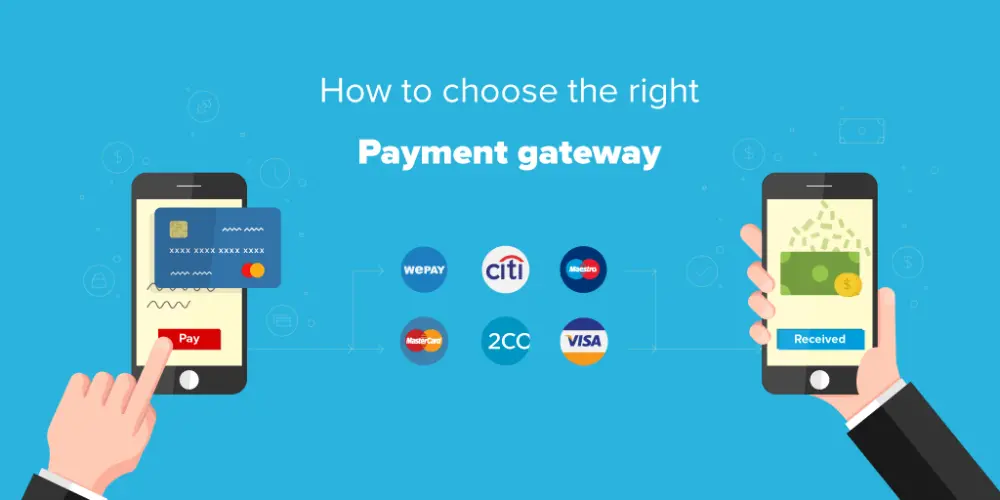Buffer is successful media management tool . If you want to integrate buffer into your website ,this tutorial help you .Buffer is also perfect tool for scheduling twitter and Facebook updates .Buffer API has it's own very easy and clean documentation .
You can use a buffer library available on github https://github.com/thewebguy/bufferapp-php .Well buffer doesn't have it's own library .It uses OAuth 2.0 authentication .
Let's get started from creating app on https://buffer.com/developers/apps/create .Submit all details there like name, description and some others . Don't forget to mention there callback url .It allow other users to authenticate themselves.
After successful app registered, you will get client id and client secret and a token . Note down this ,it will require in code.
Now in include the class then create new instance pass in your client id ,secret and callback url.
Buffer is successful media management tool . If you want to integrate buffer into your website ,this tutorial help you .Buffer is also perfect tool for scheduling twitter and Facebook updates .Buffer API has it's own very easy and clean documentation .
You can use a buffer library available on github https://github.com/thewebguy/bufferapp-php .Well buffer doesn't have it's own library .It uses OAuth 2.0 authentication .
Let's get started from creating app on https://buffer.com/developers/apps/create .Submit all details there like name, description and some others . Don't forget to mention there callback url .It allow other users to authenticate themselves.
After successful app registered, you will get client id and client secret and a token . Note down this ,it will require in code.
Now in include the class then create new instance pass in your client id ,secret and callback url. session_start();
require('buffer.php');
$client_id = 'your_id';
$client_secret = 'your_secret';
$buffer = new BufferApp($client_id, $client_secret, null);function retrieve_access_token() {
$this->access_token = 'token';//$_SESSION;
if ($this->access_token) {
$this->ok = true;
}
}$profiles = $buffer->go('/profiles');
//print_r($profiles);foreach($profiles as $profile){
$buffer->go('/updates/create', array(
'text' => 'My website heading',
'media'=> 'My website heading ',
'media'=> 'https://yourwebdomain.com',
'media'=> 'Here will be sample description!',
'media'=> 'https://yourwebdomain.com/images/abc.webp',
'media'=> 'https://yourwebdomain.com/images/abc.webp',
'profile_ids' => $profile
));
} session_start();
require('buffer.php');
$client_id = 'your_id';
$client_secret = 'your_secret';
$buffer = new BufferApp($client_id, $client_secret, null);
$profiles = array(
'561aa0563v24244c321316b1',
'561aa056563bb32c321316b1',
);
foreach($profiles as $profile){
$buffer->go('/updates/create', array(
'text' => 'My website heading',
'media'=> 'My website heading ',
'media'=> 'https://yourwebdomain.com',
'media'=> 'Here will be sample description!',
'media'=> 'https://yourwebdomain.com/images/abc.webp',
'media'=> 'https://yourwebdomain.com/images/abc.webp',
'profile_ids' => $profile
));
}