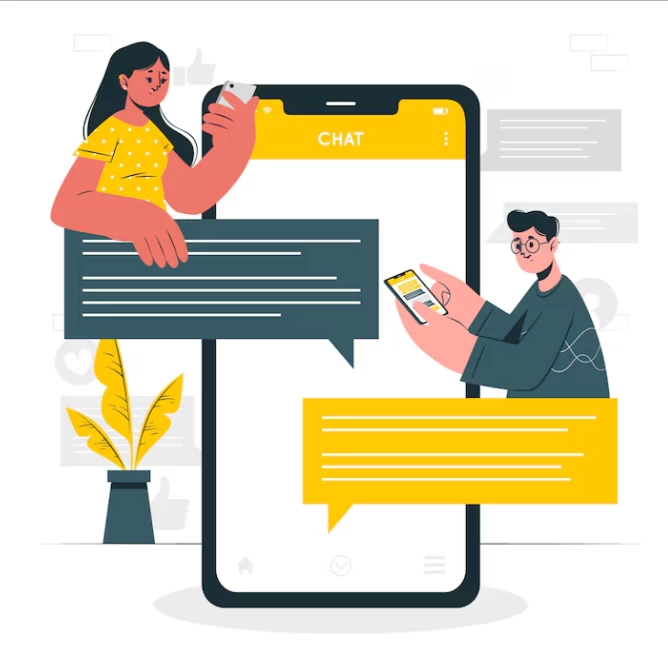We've tried and tested several tools over the course of years, and there have been a handful of them that have stood the test of time. Digital marketing is a crucial aspect that all businesses should learn how to tackle if they want to stay ahead of the competition.
In this blog, we'll share the best digital marketing tools that have helped Teranga hit £50k MRR in just 4 months of public launch . We'll explore what each of these tools is, as well as the pros and cons of using them for your business.
Let's dive right in!
Trello
Price: Starting from $5 to $17.50 Per user/month
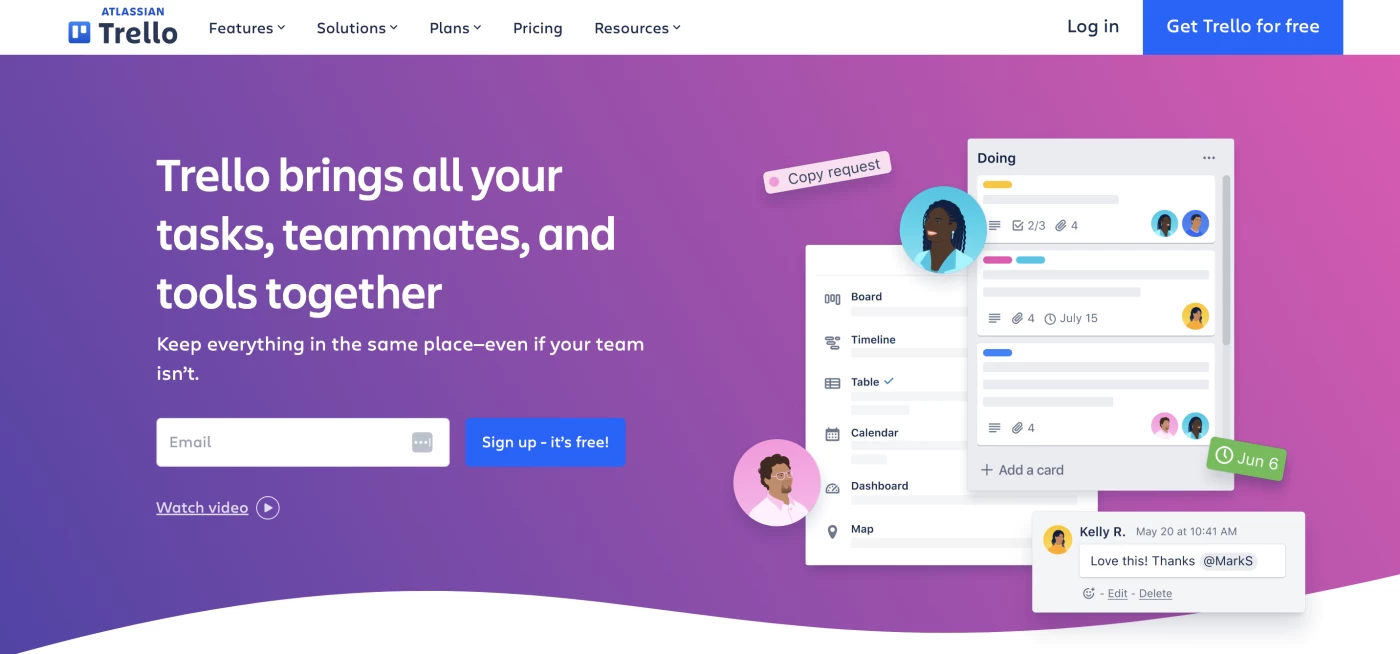
As an SEO agency that manages multiple clients, Trello is a project management tool that we swear by. It's a powerful platform that will help businesses of any size streamline their project workflow, keep all the team members on the same page, and boost productivity and performance.
The visual aspect of this tool alongside the wide range of features and services makes it especially easy for teams to manage their tasks and projects in an efficient and organised way.
Let's take a look at the different features and services this platform offers to businesses.
What services does Trello offer?
Trello's management system lets people create boards and cards that they can easily drag and drop while organising their projects. When working on a particular project, team members can create checklists within cards, set reminders, and assign due dates and members to each card to showcase who is taking care of which task.
This allows the entire team to keep track of who is doing what at any point in time during the project and ensures that everyone is on the same page regarding the progress.
Trello also allows members to track activity, and comment within each card to keep the conversations on track and efficiently collaborate on tasks. Members collaborating on a single task often leverage task checklists and break things down into smaller manageable chunks and assign each checkpoint to different members to know who is responsible for it.
At our agency, we've integrated Trello with Slack so our clients can get notified about the activity on Trello directly within the slack channel seamlessly.
We've used Trello for over two years as our primary project management tool; here are some of the pros and cons we've noticed during this time.
Pros and Cons of Using Trello
The Pros of using Trello include:
- Easy to manage tasks: The Trello dashboard is extremely intuitive to use. Teams can easily organise the tasks they want to complete each day/week/month and drag it to the Done list after they finish it.
- Drag-and-drop system is intuitive: Trello has a drag-and-drop system that makes it easy for teams to move tasks between boards and prioritise them.
- Multi-board workspaces add flexibility: You can create several different boards simultaneously for multiple projects and be more flexible while managing different projects.
- Oversee capacity for a team or roadmap: Companies can effortlessly keep track of their team's capacity and keep an eye on the project roadmap at any given point in time. This allows them to easily plan a roadmap and set realistic expectations that ensure that they finish the project on time.
The Cons of using Trello include
- No Native Calendar: Trello doesn't have a native calendar, so users have to use an external calendar service if they want to keep track of their project timeline.
- The free version limits attachment size and integrations: You can't attach large files to individual cards if you're using the free version. Plus, there is also a limitation when it comes to the number of integrations you can utilise.
- The mobile app can be clunky and difficult to use at times: The mobile app version of Trello can be clunky and difficult to use at times — this can make it challenging for teams to efficiently manage tasks and projects.
Mailchimp
Price: Starting from $9.31 to $278.12/month
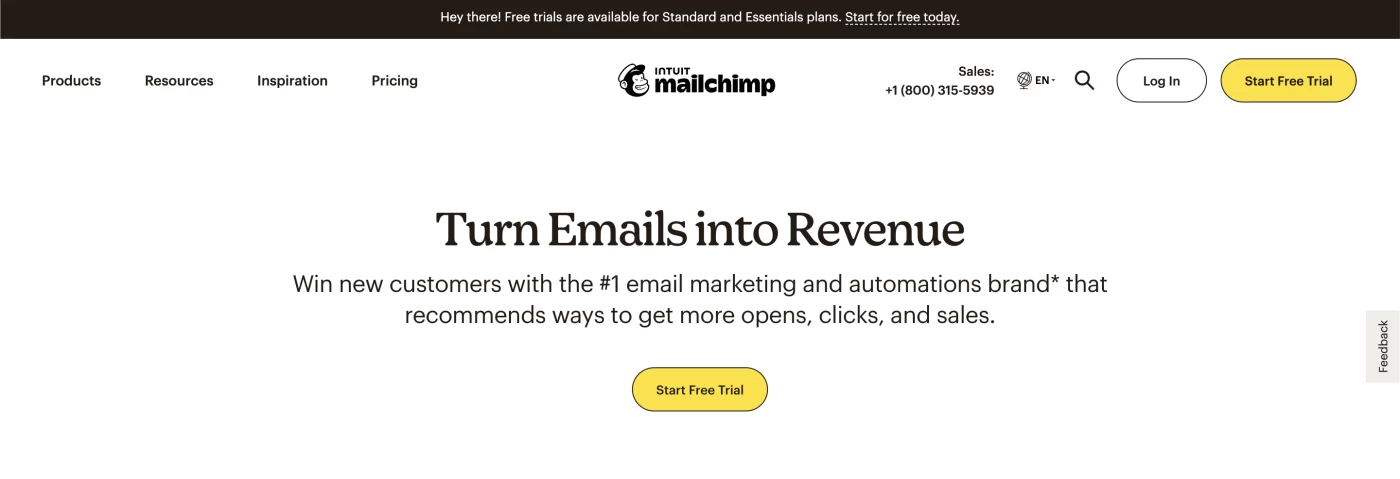
Businesses can create, send, and manage email campaigns using the online marketing platform Mailchimp. It offers a range of tools and services to assist companies in expanding their clientele and boosting sales.
What services does Mailchimp offer?
Mailchimp offers a variety of services for businesses, including:
- Email Marketing: Mailchimp's main offering is optimised email marketing. Businesses can utilise different email templates, tools, and other resources to create email campaigns that look professional and are targeted at the right audience. Companies can efficiently track the performance of their email marketing campaigns and optimise them according to the metrics they gather.
- List Management: We've created multiple lists where we've categorised our target audience based on different thresholds. For example, people who have purchased multiple products are segmented into one list, people who have abandoned their cart before checkout in one, and more. This helps us when we create targeted marketing campaigns focused on each of them, helping us boost our engagement rate and sales.
- Reports and Analytics: Mailchimp offers extensive reporting and analytics that helps enterprises keep track of the performance of their email marketing campaigns. This allows businesses to identify areas for improvement and optimise their campaigns.
- Social Media: You can easily create, manage, and promote your social media campaigns with Mailchimp, as well as track the performance of your social media efforts.
- Signup Forms: One of the best features of Mailchimp is that you can easily integrate sign up forms within your website to collect information from your users. This could be in the form of a newsletter sign-up or even a simple lead magnet.
Some other features that Mailchimp offers are surveys, automated emails, and abandoned cart reminders.
Pros and Cons of Using Mailchimp
Pros of Using MailChimp
- Fast Mail Delivery: When you create an automated email sequence, Mailchimp delivers them quickly, reliably, and in the exact order you intended.
- High Mail Delivery Rate: The email delivery rate with Mailchimp is as high as 99%, which means your marketing emails are highly likely to reach your users.
- Very less mail delivery in the Spam Folder: MailChimp uses sophisticated algorithms to detect and avoid spam filters, ensuring that your emails are less likely to end up in the recipient's spam folder.
- Easy to Use: Both novice and experienced users can easily create and send emails using MailChimp's user-friendly interface.
- API Integrations: You can integrate and automate your marketing tasks with MailChimp thanks to its compatibility with a wide range of plugins and web applications.
- Flexible annotation with additional information about subscribers: MailChimp allows you to easily add additional information to your subscribers' profiles, making it easier to target your emails.
- Contact segmentation: MailChimp makes it simple to segment your contacts into lists so you can send targeted emails to particular demographics.
- A/B (bucket or split) testing: MailChimp allows you to send different versions of your emails to different groups of people, allowing you to test and measure which version works best.
Cons of Using MailChimp
- Limited customization options: MailChimp doesn't offer many customization features, so you may not be able to make the emails look exactly the way you'd like them to.
- Limited automation features: MailChimp does not offer many automation tools, so if you require more advanced features, you'll need to look elsewhere.
Ahrefs
Price: Starting from $99 to $399
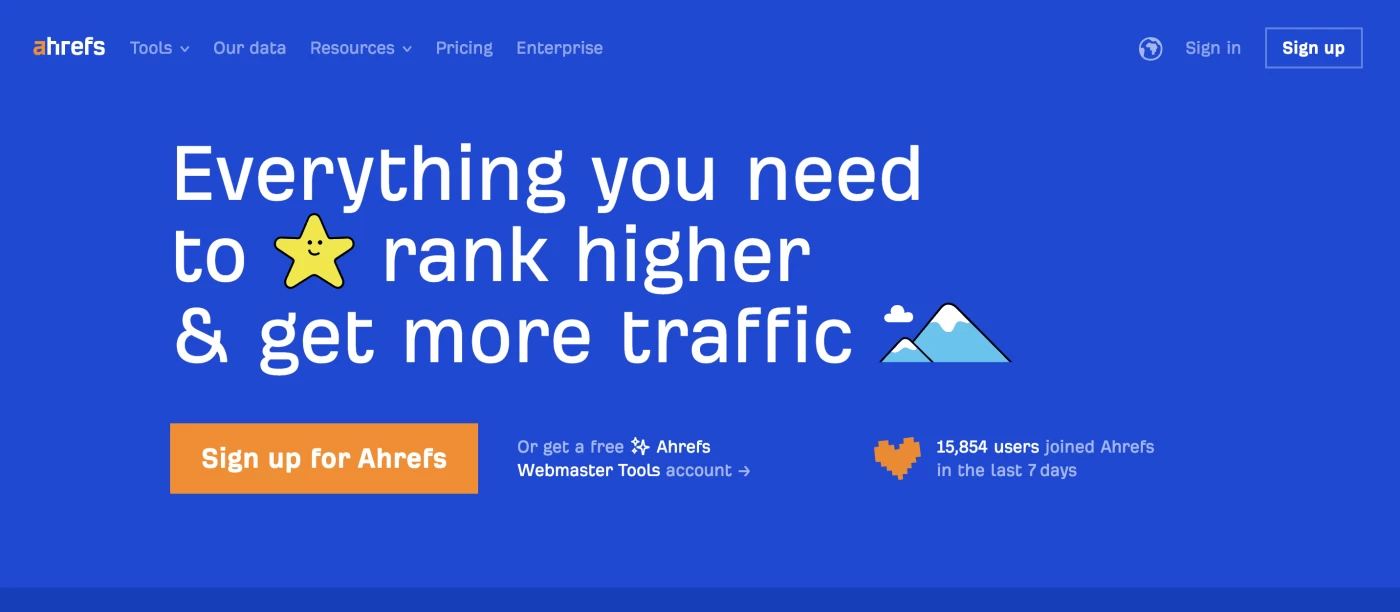
Ahrefs is a robust SEO tool that has grown to be more and more well-liked by businesses wanting to improve their websites.
As an SEO agency, we use several tools like Semrush, Google Analytics, Screaming Frog, Yoast, Google Search Console, and more on a regular basis. Ahrefs has been one of our staple tools to track keywords and rankings and help our clients analyse and enhance their link-building campaigns.
Companies that are looking to boost their brand visibility, and credibility, and improve their organic traffic, should take advantage of Ahrefs.
What services does Ahrefs offer?
Ahrefs offers a lot of impressive services, and here are a handful of the most relevant features that businesses can utilise to boost their online visibility:
- Keyword Research. Companies can use Ahrefs' keyword research tool to spot relevant, high-potential, and low-competitive keywords. Additionally, you also gain insights like keyword difficulty, search volume, and even metrics like the CPC for each individual keyword which will help you grasp your competition and the potential ROI.
- Backlink Analysis. Ahrefs' backlink analysis tool can help people understand their company's backlink profile by providing an in-depth insight into the quality of the backlinks, as well as the anchor text and linking domains.
- Website Analytics. With Ahrefs' website analytics tool, people can monitor their site's performance in real time by tracking metrics like bounce rate, page views, average session time, and more.
- Content Marketing. The plethora of features that Ahrefs offers within its content marketing suite can help businesses create, optimise, and promote content that has the potential to rank highly on search engines like Google and Bing. People can analyse the kind of content their competitors are putting out and build their own content strategy based on their performance.
Pros and Cons of Using Ahrefs
Pros of Using Ahrefs
- Excellent tool to perform SEO Audits: Ahrefs offers comprehensive SEO audits that can help you identify potential issues and make the necessary changes to improve your website's SEO performance.
- Finding LSI Keywords: The LSI (Latent Semantic Indexing) keyword finder on Ahrefs is one of its best features. LSI keywords are keywords that are related to the main keyword and help search engines gain a better understanding of the content on a specific page.
- Content Gap Analysis: Ahrefs can help companies identify content gaps. This can be very helpful when it comes to creating content that is unique and relevant to your audience. This can also help you identify topics that are not yet covered by your competitors.
Cons of Using Ahrefs
- The user interface can occasionally be a little overwhelming: Ahrefs offers more features than you can probably count, which makes the user interface a little intimidating at times. It may take you some time to familiarise yourself with all the features and seamlessly navigate the dashboard to get the information you're looking for.
- Paid Ahrefs account: While Ahrefs offers a free version, it comes with a lot of limitations. You may need to get the paid version to ultimately make full use of this platform's capabilities.
Google Analytics
Price: Free
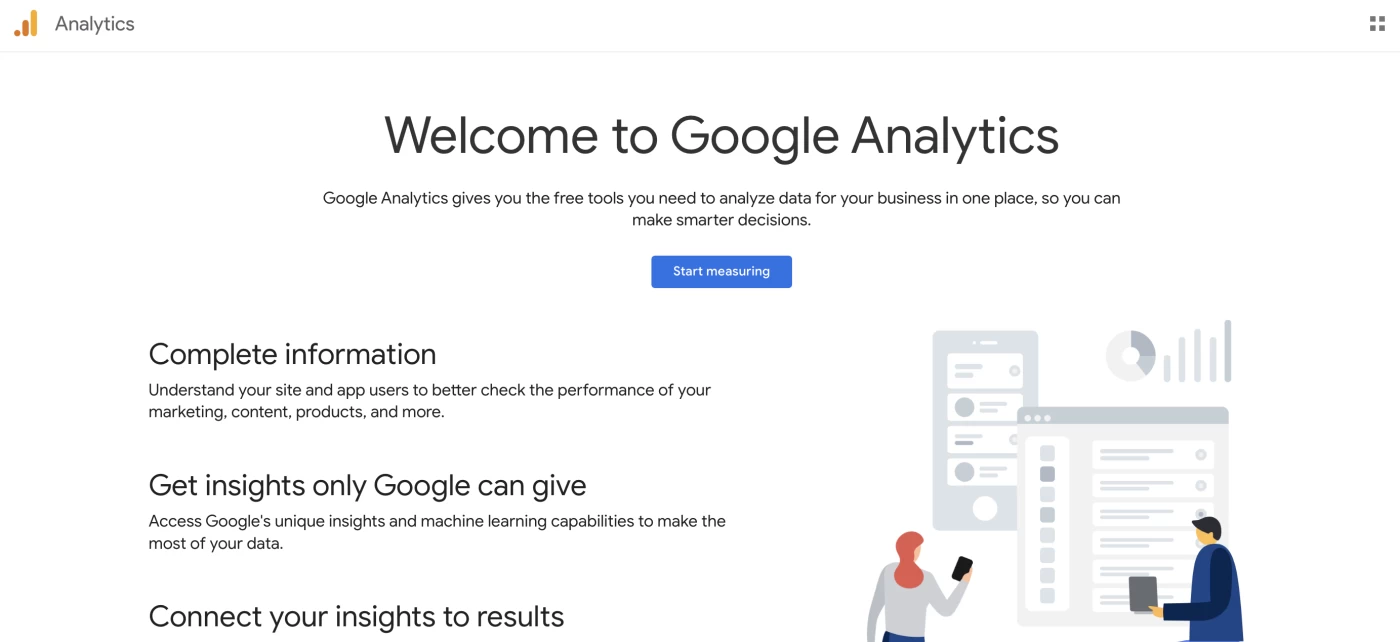
This Google tool is a must for every single business that has some kind of online presence. Google Analytics is the most widely used web analytics platform on the web and has millions of users who use it to track their website's performance with detailed graphs and reports.
What services does Google Analytics offer?
Google Analytics offers various services for businesses, such as:
- Visitor Tracking: Businesses use this platform to track their site visitors and gain insight into their activity and background. Where are they from, how long do they stay on your site, and what web pages do they visit — Google Analytics answers all these questions for you.
- Traffic Analysis: Google Analytics provides detailed insights into the sources of your website traffic and how users interact with your website. With this information, companies can identify trends and make informed decisions to optimise their site.
- Campaign Tracking: You can track all your different marketing campaigns within a single platform using Google Analytics. Be it campaigns you run on search engines like Bing, Google, and Yahoo, social media platforms like Facebook and Twitter, or even email — Google Analytics can help you measure the effectiveness of your campaigns and figure out which platforms hold the most potential for generating leads and conversions.
- Goal Tracking: You can set up goals and measure how successful your website has been in achieving your objectives.
- Reporting: GA helps teams obtain detailed reports that can help them better comprehend their site's performance. You can utilise it to identify areas you need to work on and optimise your site's performance.
Pros and Cons of Using Google Analytics
The Pros of Google Analytics
- Tracking Customer Behaviour: Companies can use GA to see how people are engaging with their site or application. It can track customer actions such as page views, clicks, and conversions, allowing businesses to take a deep dive into customer behaviour.
- Seamless Integration with Other Google Services: Like every other Google app, GA integrates seamlessly with other Google-based services like BigQuery, Google Ads, and more. This is a huge advantage because it helps companies get an all-around understanding of the information they've gathered from various sources.
- Tracking Financial Metrics: If you're an eCommerce business, or simply have digital products you sell via your website, you can use Google Analytics to track financial metrics like transactions and revenue.
- Ability to Create Custom Reports: Creating custom reports based on particular use case requirements will help businesses gain a better understanding of the data they are collecting and how they can use it to their advantage.
- The New Google Analytics 4: When compared to Universal Analytics (UA), the GA4 update offers more robust cross-platform and cross-device data tracking. Therefore, it's much easier to set up event tracking with GA4.
The Cons of Google Analytics
- Integration with Other Tools: Like most other Google tools, it can be difficult to integrate GA with other third-party tools like marketing automation and CRM systems.
Buffer
Price: $6 to $12 per month for 1 channel
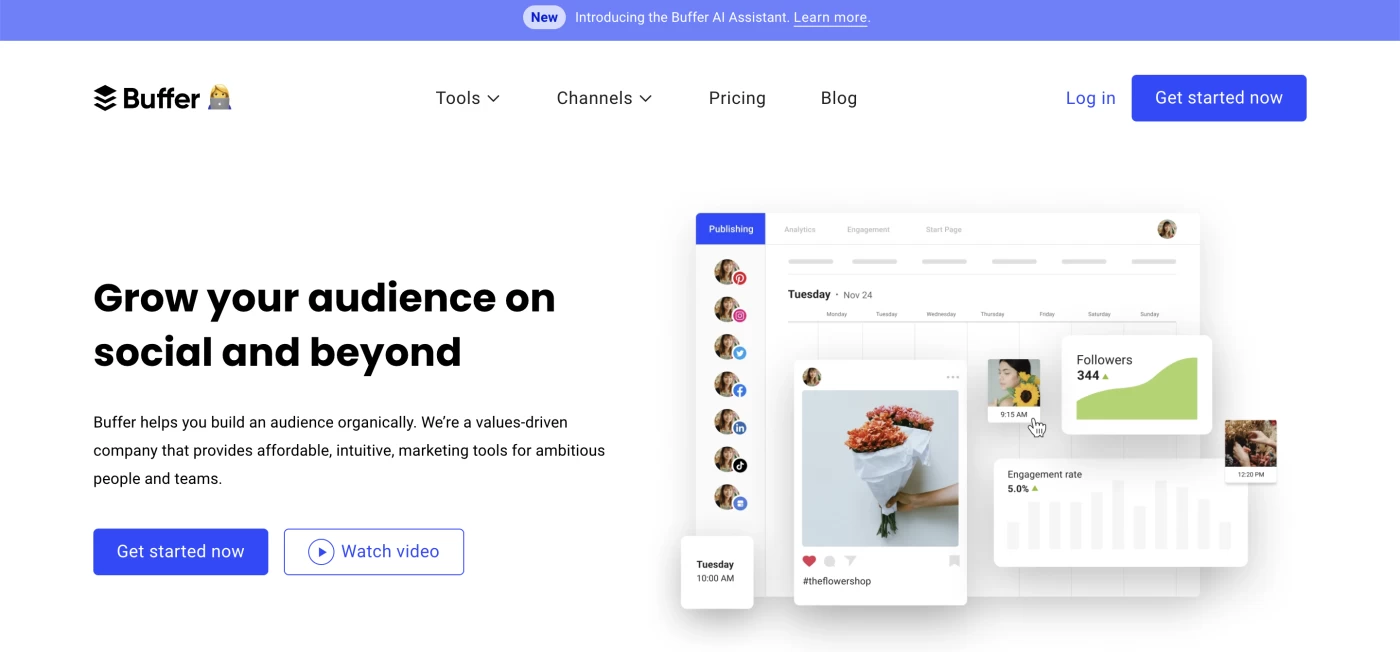
Buffer has been one of our go-to social media management tools to help manage all our social media presence in one place. It has helped us plan, create, and share our content across several different social media channels from a single place.
What services does Buffer offer?
Buffer's main features include content scheduling, analytics, and collaboration. The platform also offers a wide range of tools and features to help businesses manage their social media presence more efficiently.
- Content Scheduling: Buffer's content scheduling feature enables companies to take control of their social media content by pre-scheduling posts. Companies may simultaneously generate and schedule content for Twitter, Facebook, and LinkedIn, among other social media platforms.
- Collaboration: Companies can work together on their social media content with Buffer's collaboration function. To collaborate on the same content without having to switch between various social media accounts, team members can be added to the platform.
In addition to these main features, Buffer also offers add-ons, such as its team member management, content library, and influencer outreach.
Pros and Cons of Using Buffer
Pros of Using Buffer
- Simple UI/easy to use: Buffer is made to be simple to use and intuitive so that you can get going straight away and start producing. You can quickly explore the platform and complete your tasks because the toolbars and menus are all self-explanatory.
- Extremely easy scheduling: Scheduling posts in Buffer is simple and fast. Just add posts to the queue, and Buffer will automatically publish them at the best times for maximum engagement.
- Customizable across different social media platforms: Buffer allows you to manage all of your accounts from a single location and supports a variety of social media platforms. Posts may be tailored for each platform, allowing you to create material that will better engage each audience.
- Quick and easy setup: Buffer requires just a few simple steps to get started. You can connect your accounts and start scheduling posts within minutes.
- Consistent improvements and updates over time: Buffer continuously updates its platform with new features and improvements, so you can rest assured that your social media management is always up to date.
- Role-based access: Buffer lets you designate responsibilities and permissions to team members so you can rest easy knowing everyone is collaborating and carrying out their duties as required.
Cons of using Buffer
- Pricing structure is confusing: Buffer's price structure might be perplexing at times, making it difficult to determine which plan is ideal for you.
- Audience analysis based on your published posts: Buffer doesn't offer much insight into the kind of audience that is interacting with your posts.
Summary
In this blog, we've shared our best tried-and-tested digital marketing tools that businesses can leverage in 2023 to boost their digital visibility and reach their target audience.
We've discussed the advantages and drawbacks of each of these tools so you can evaluate their features and make an informed decision.
With the best possible tools in your arsenal, you can develop strategic marketing campaigns that will help you achieve your 2023 goals and beyond!