Table of Contents
E-Commerce has grown up it's market. Most of the people required to run there shop online through online e-commerce system. From last 3 years there has been lots of CMS have been growing as a shopping cart specialist CMS.Some of them are OS commerce, Zen-Cart, Open Cart, Magento. Currently magento considered as best e-commerse building CMS.
But consider if you planning to run your portal as well as shop (e-commerce), you have to choose any CMS. Well, Most of us know about wordpress. Well Wordpress had launched as a blog but now using as a power full CMS globally. It's a fact that currently no. of online sites in Wordpress are higher than any other CMS.
Now talking about e-commerce in Wordpress, previously there could not found any serious plugin in wordpress for building great e-commerce .But now There introduced WooCommerce plugin as a bundle of e-commerce plugin for wordpress  Well, you might heard about WooThemes. These people developed and maintained WooCommerce. It is now considered a free open source e-commerce plugin for wordpress. It has many great features in it's core itself, but they also have lots of paid add ons. But in core theree included most of the common ,standard requirements features So it is in rare case that you have to purchase any add ons.
I have been using WooCommerce from last 1 and half years, i found it is great e-commerce plateforme . Still around half a million users have already downloaded wocommerce . So you can assume how fast it is growing . There also found lots of payment gateway plugin like paypal, ccavenue, ebs, 2checkout etc.
Well, you might heard about WooThemes. These people developed and maintained WooCommerce. It is now considered a free open source e-commerce plugin for wordpress. It has many great features in it's core itself, but they also have lots of paid add ons. But in core theree included most of the common ,standard requirements features So it is in rare case that you have to purchase any add ons.
I have been using WooCommerce from last 1 and half years, i found it is great e-commerce plateforme . Still around half a million users have already downloaded wocommerce . So you can assume how fast it is growing . There also found lots of payment gateway plugin like paypal, ccavenue, ebs, 2checkout etc.
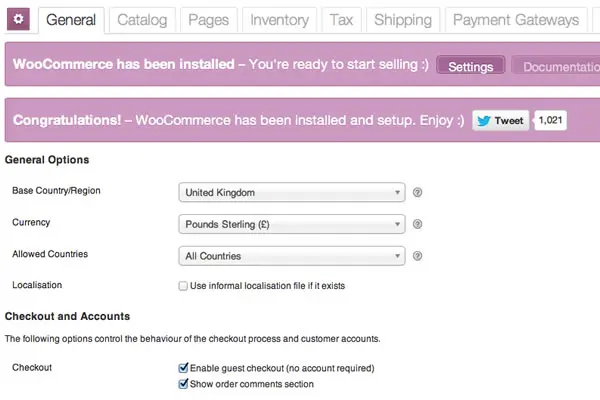 Default Customising Shop Now After configuring some settings in "Woo Commerce" menu tab, it time to explore woo commerce to show on fron end site.
Default Customising Shop Now After configuring some settings in "Woo Commerce" menu tab, it time to explore woo commerce to show on fron end site. 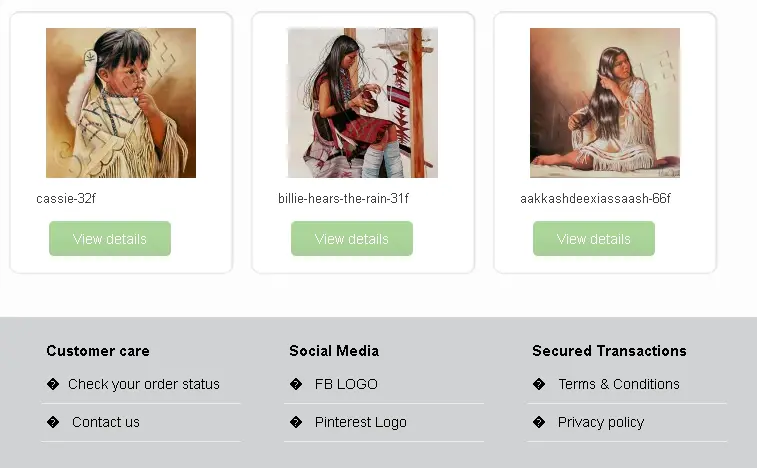 Well woocommerce Template customization task required to match with our Wordpress template. To do so.Woocommerce all
files located under wordpress plugins directory wp-content/plugins/woocommerce
Some information to customization woocommerce template
Well woocommerce Template customization task required to match with our Wordpress template. To do so.Woocommerce all
files located under wordpress plugins directory wp-content/plugins/woocommerce
Some information to customization woocommerce template 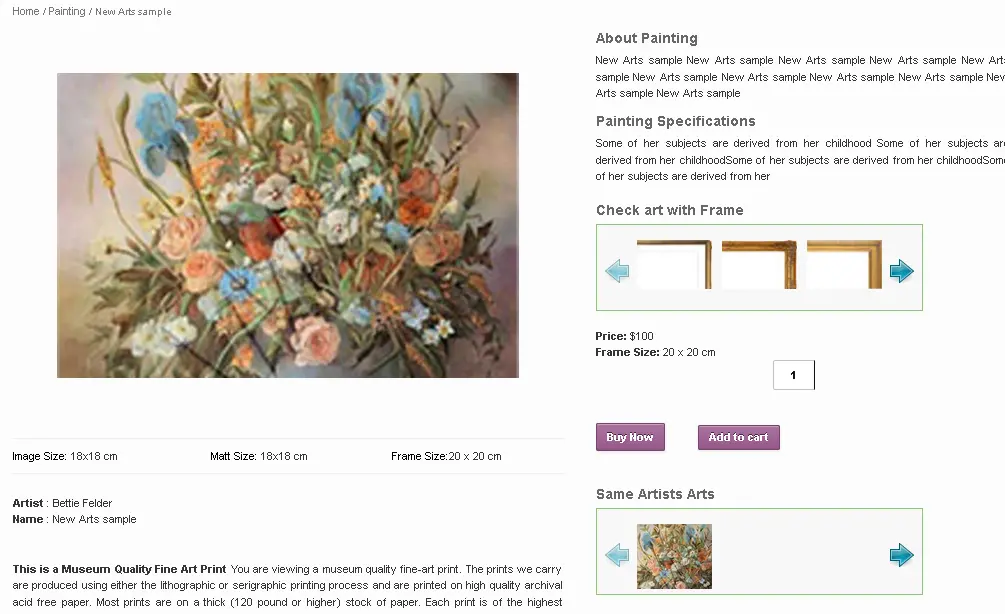 Some information you can use global $products in your wordpress theme folder to extract product information.
From now you can start selling your products , best of luck.
Well, we are providing Wordpress training for advance level included plugin development, HTML to wordpress Template, Widget Development, HOOKS etc. Interested candidate can join us call me +91 99999 680 96 or fill our inquiry form . we will get back to you.
Some information you can use global $products in your wordpress theme folder to extract product information.
From now you can start selling your products , best of luck.
Well, we are providing Wordpress training for advance level included plugin development, HTML to wordpress Template, Widget Development, HOOKS etc. Interested candidate can join us call me +91 99999 680 96 or fill our inquiry form . we will get back to you.
 Well, you might heard about WooThemes. These people developed and maintained WooCommerce. It is now considered a free open source e-commerce plugin for wordpress. It has many great features in it's core itself, but they also have lots of paid add ons. But in core theree included most of the common ,standard requirements features So it is in rare case that you have to purchase any add ons.
I have been using WooCommerce from last 1 and half years, i found it is great e-commerce plateforme . Still around half a million users have already downloaded wocommerce . So you can assume how fast it is growing . There also found lots of payment gateway plugin like paypal, ccavenue, ebs, 2checkout etc.
Well, you might heard about WooThemes. These people developed and maintained WooCommerce. It is now considered a free open source e-commerce plugin for wordpress. It has many great features in it's core itself, but they also have lots of paid add ons. But in core theree included most of the common ,standard requirements features So it is in rare case that you have to purchase any add ons.
I have been using WooCommerce from last 1 and half years, i found it is great e-commerce plateforme . Still around half a million users have already downloaded wocommerce . So you can assume how fast it is growing . There also found lots of payment gateway plugin like paypal, ccavenue, ebs, 2checkout etc.
Installation, Initial Setup
You can upload in 2 ways either from cpanel or using ftp. Foloowing i have described installtion using ftp- Download latest wocommerce plugin core files fromhttps://wordpress.org/plugins/woocommerce
- Upload to wordpress under path wp-contents/plugins/
- Login to your wordpress admin .
- access plugins pages ,navigate to the wocommerce plugin information listing section as shown below
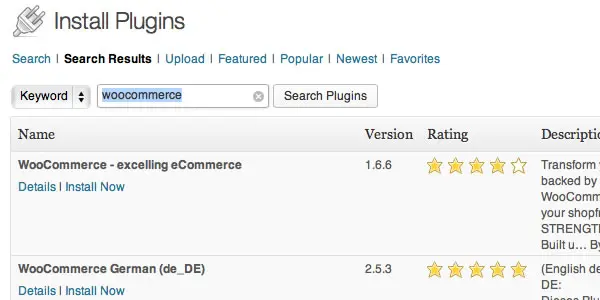
- Now click "activate" to this plugin and activate that.
- After activating woocommerce ,you should see a nice wocommerce welcome message with page setup information
- you have to install those pages as they are related with ecommerce shopping process like cart page, checkout page, order page etc. But if you do not want to listed on your menu ,you can hide those pages using exclude pages plugin
Next Step after Installation for General settings
As shown below image, there you find general settings related with country, currency format, localisation for multingualsite. There for currency by default it is set US Dollar ($). But it can use any other also ,for this use dynamic currency conversion plugin with Currency exchange API . Well, this will only show to all your site section with products information, but payment will made in the base currency that you have set on this settings.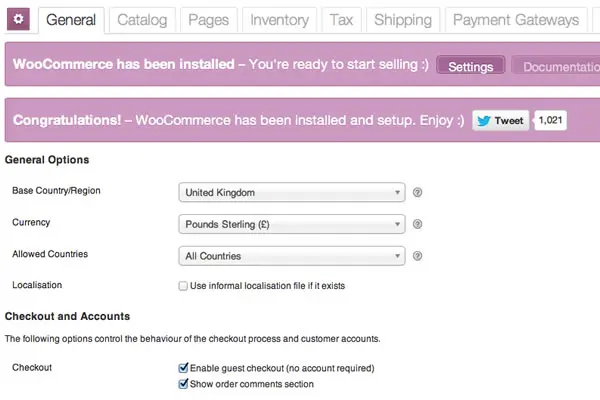 Default Customising Shop Now After configuring some settings in "Woo Commerce" menu tab, it time to explore woo commerce to show on fron end site.
Default Customising Shop Now After configuring some settings in "Woo Commerce" menu tab, it time to explore woo commerce to show on fron end site. - Add some product category from Products->Categories.
- After add some products from products->Add Product.
- Access pages in site from "Pages". there you find some woocommerce related pages like cart, checkout,order received, my account ,change password, shop etc.
- go to widgets are from Appearance->widgets and enable widget "WooCommerce Product Categories" to mainly left sidebar of your theme.
- Now open site front page and click on product category ,there will be product listing.
- This is default products listing generated from woocommerce default template system.
WooCommerce Template customization
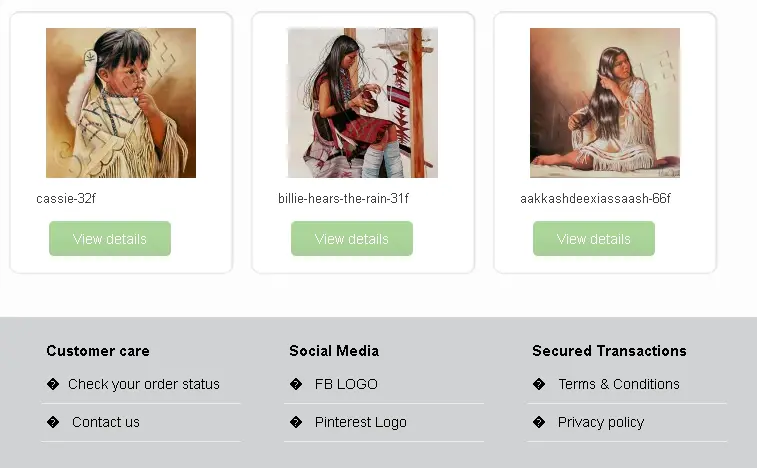 Well woocommerce Template customization task required to match with our Wordpress template. To do so.Woocommerce all
files located under wordpress plugins directory wp-content/plugins/woocommerce
Some information to customization woocommerce template
Well woocommerce Template customization task required to match with our Wordpress template. To do so.Woocommerce all
files located under wordpress plugins directory wp-content/plugins/woocommerce
Some information to customization woocommerce template - woocommerce main file for template is woocommerce/woocommerce-template.php . here all it;s related included files are called inside.
- There mainly 2 types of pages are required .1 products loop . 2product single page
- Products loop files are located "loop" folder .
- Whereas product single page files are located under "single-product" folder.
- Files are self explanatory with it;s name.So, you can edit all required files.
- On of single product age controling file is "single-product.php" located under woocommerce->templates
- All files are calling using hook method that defined underwoocommerce-hooks.php root forlder of woocommerce.
- woocommerce functions files iswoocommerce-functions.php .it;s also located under root directory of woocommerce.
- So edit it as per requirement and see changes on site
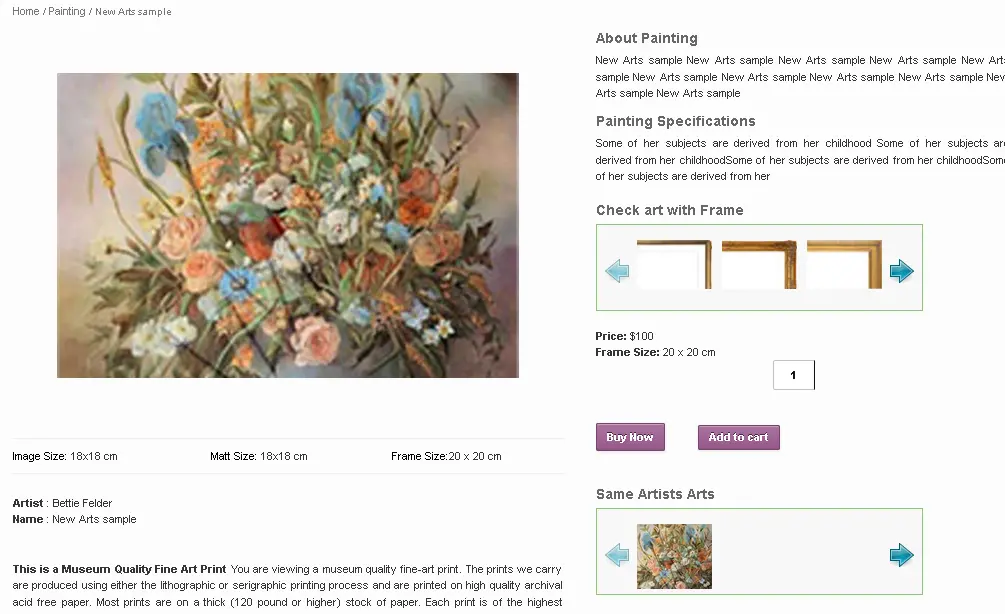 Some information you can use global $products in your wordpress theme folder to extract product information.
From now you can start selling your products , best of luck.
Well, we are providing Wordpress training for advance level included plugin development, HTML to wordpress Template, Widget Development, HOOKS etc. Interested candidate can join us call me +91 99999 680 96 or fill our inquiry form . we will get back to you.
Some information you can use global $products in your wordpress theme folder to extract product information.
From now you can start selling your products , best of luck.
Well, we are providing Wordpress training for advance level included plugin development, HTML to wordpress Template, Widget Development, HOOKS etc. Interested candidate can join us call me +91 99999 680 96 or fill our inquiry form . we will get back to you. 


















