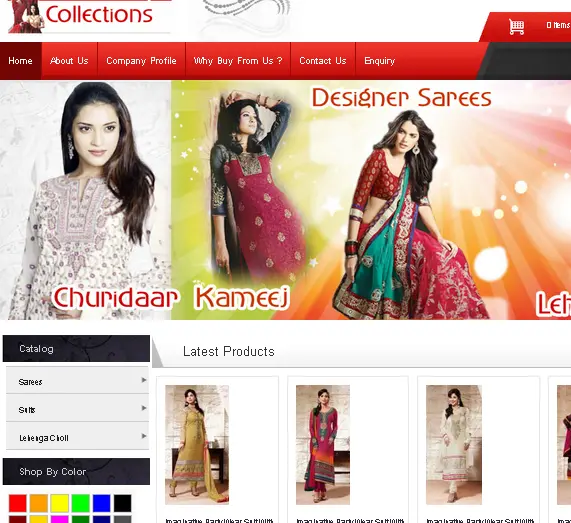Table of Contents
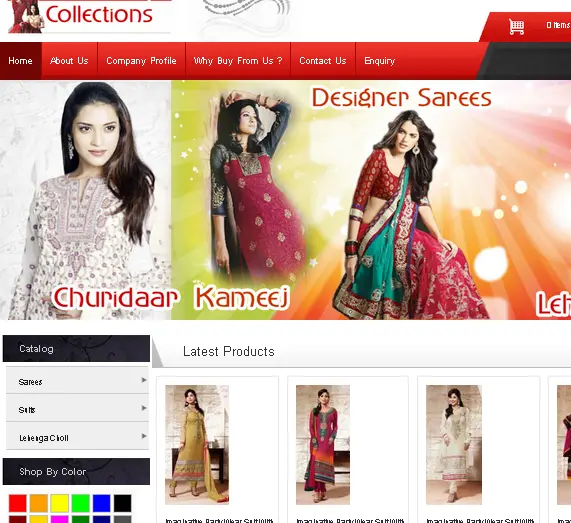 " Drupal " we all familiar with that . It is a powerful Content management System .In drupal we can create from small blog to large enterprise application, software .Drupal considered as a higly secured CMS compared to any other .
So think about if you ahve to develop highly secure e-commerce system in drupal, Definatly you considered Drupal. In drupal there are lots of Shopping cart modules available for example ubercart, commerce etc.
Ubercart is one of the oldest ,trusted open source ecommerce for Drupal.More than millions of people globally using Ubercart as great shopping cart inside Drupal. We will discuess following to setup ubercart in Drupal.
" Drupal " we all familiar with that . It is a powerful Content management System .In drupal we can create from small blog to large enterprise application, software .Drupal considered as a higly secured CMS compared to any other .
So think about if you ahve to develop highly secure e-commerce system in drupal, Definatly you considered Drupal. In drupal there are lots of Shopping cart modules available for example ubercart, commerce etc.
Ubercart is one of the oldest ,trusted open source ecommerce for Drupal.More than millions of people globally using Ubercart as great shopping cart inside Drupal. We will discuess following to setup ubercart in Drupal.
Getting started with Ubercart
Ubercart exists since Drupal 6 had launched. Lots of developer already quite experience with ubercart in drupal 6 version. Following we will cover Ubercart for Drupal 7 version.Some extra contributed module dependencies
Ubercart,views, Token, CTools, Entity, RulesNow Setting up Ubercart / Installation
We know that if we have to create a shopping cart site from scratch in cire PHP, it takes too much time. Even can take around 2/3 weeks. But using Drupal ubercart we can create standard Shopping cart site with in 1 or 2 days. yes if you more experienced you can develop in just ine day from custom HTML template to full featured drupal ecommerce site . Lets talk about installation of Drupak ubercart- Download latest ubercart . I recommed downloading from Drupal site but not from own ubercart site as it can have some version incompatible with Latest Drupal. Download Ubercart
- Now extract it and upload to drupal directory sites/all/modules/
- well , for full featured shopping , you have to download some additional modules that are dependencies with ubercarrt. you can find these modules names in ubercart downloading page on drupal. ubercart containes lots of sub modules like cart, products, order etc
- now access drupal modules listing page from drupal admin area.
- Enable all required ubercart sub modules there as hown below
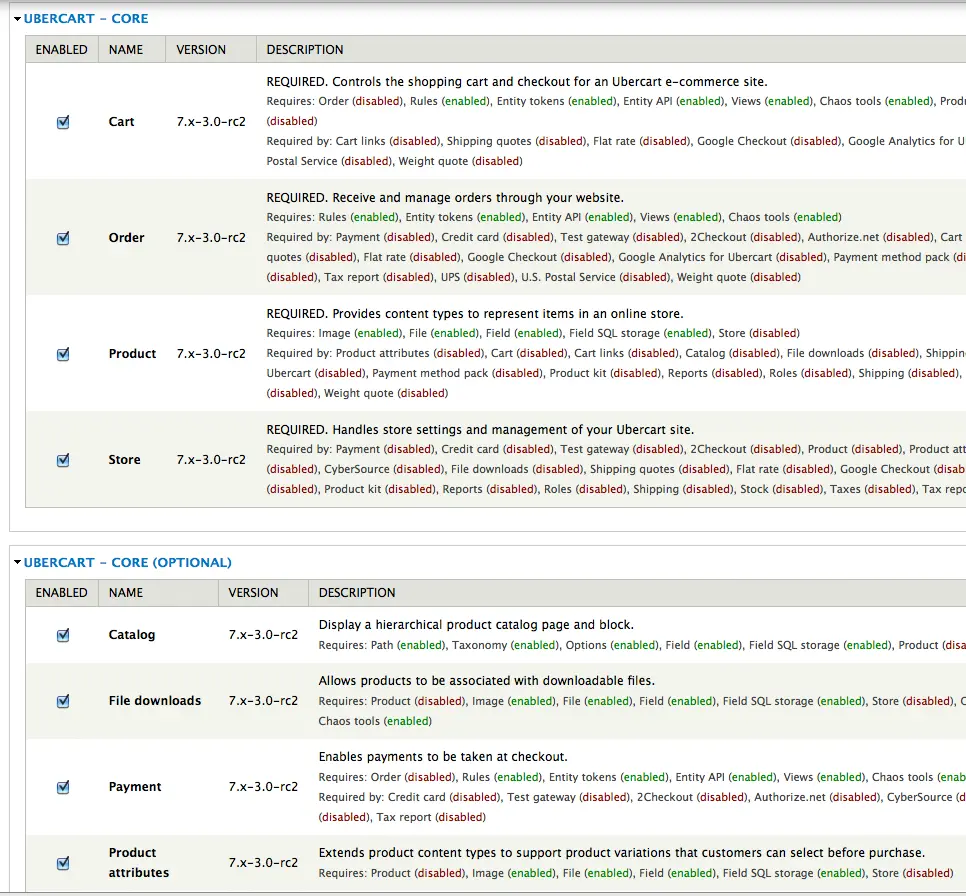
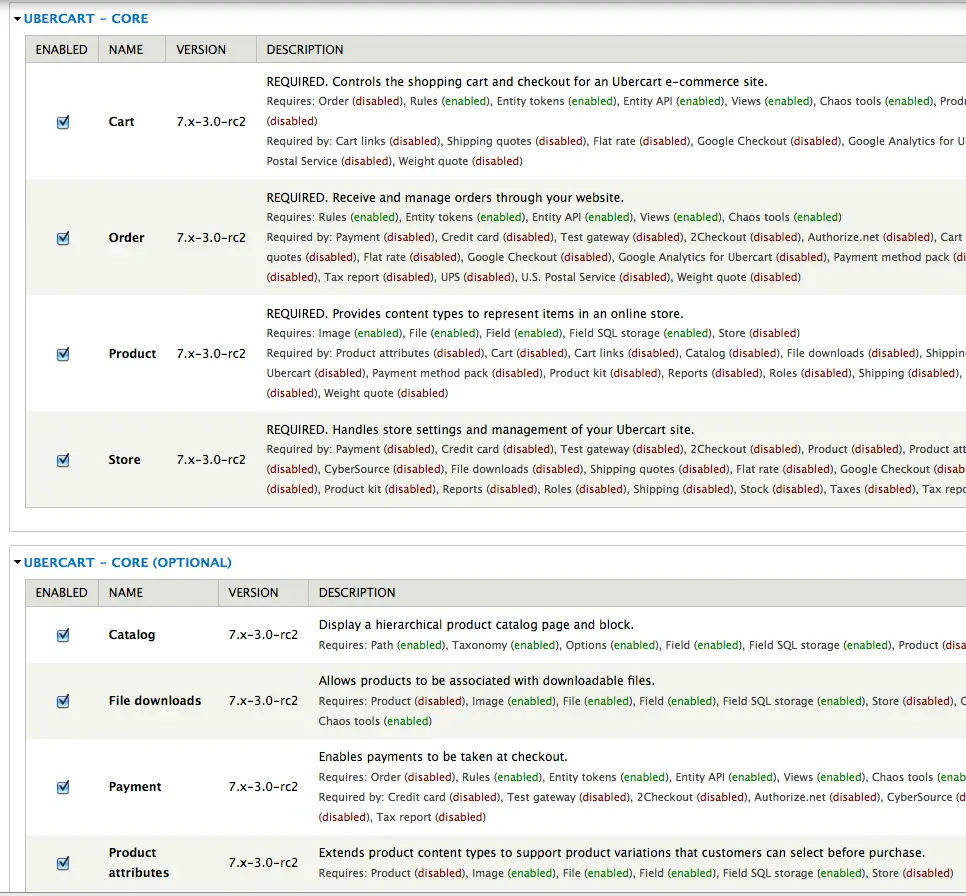
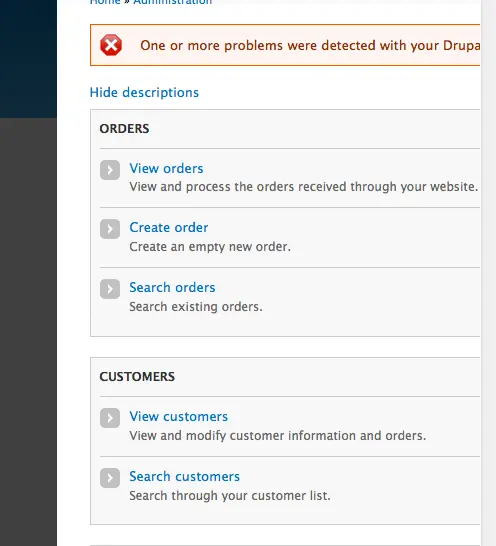 If you are quite familiar with drupal system of content types, views, block, taxonomy etc. Below are some major section that ubercart affected,created
If you are quite familiar with drupal system of content types, views, block, taxonomy etc. Below are some major section that ubercart affected,created
Content Type
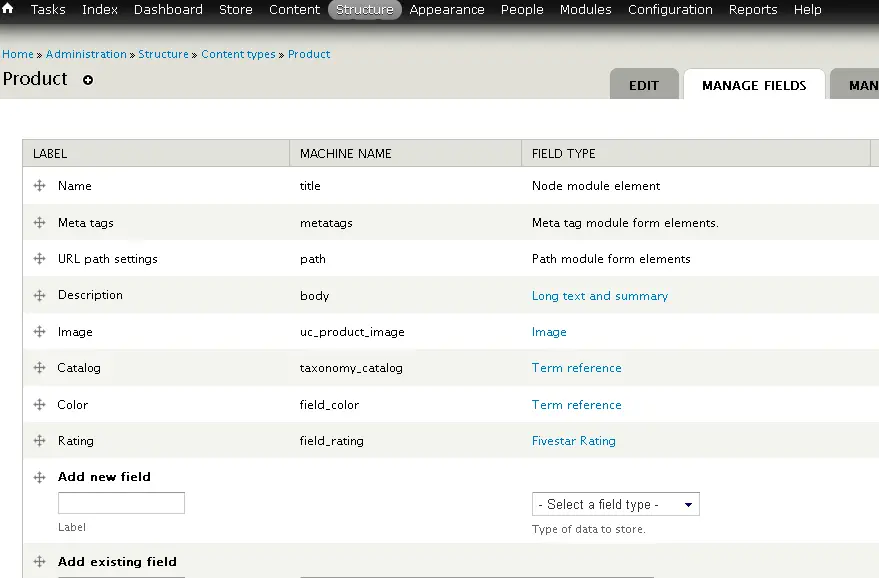 ubercart store it's all product in newly self created content type "product". You can check all fields by default given by ubercart under Structure->Content types-> Products->manage Fields
If you required to add field ,there can simply add a new field . like colors taxonomy, but before you have to create a new taxonomy "color" in order to use on that.
ubercart store it's all product in newly self created content type "product". You can check all fields by default given by ubercart under Structure->Content types-> Products->manage Fields
If you required to add field ,there can simply add a new field . like colors taxonomy, but before you have to create a new taxonomy "color" in order to use on that.
Vocabulary
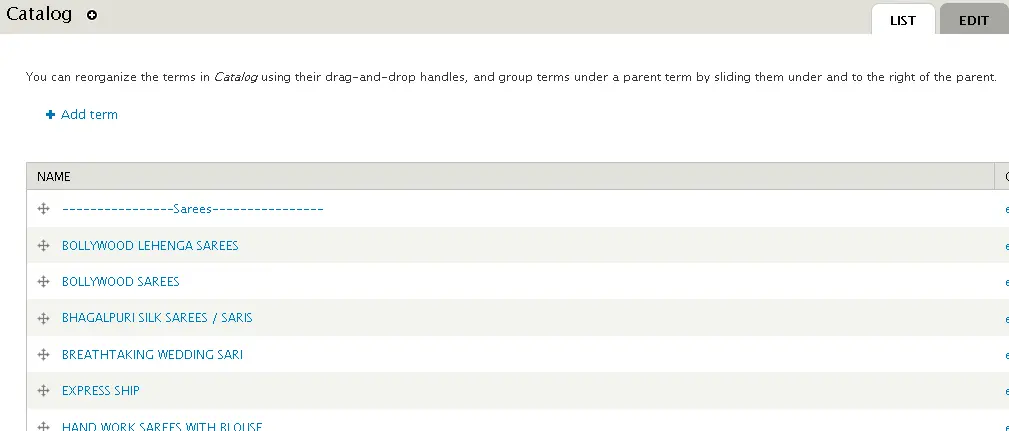 Vocabulary are categorization in site. For products category there will be a vocabulary required .The vocabulary will be registered from ubercart installation i.e "catalog" .So you have to to add some terms in that vocabulary to start using ubercart.
Vocabulary are categorization in site. For products category there will be a vocabulary required .The vocabulary will be registered from ubercart installation i.e "catalog" .So you have to to add some terms in that vocabulary to start using ubercart.
Views
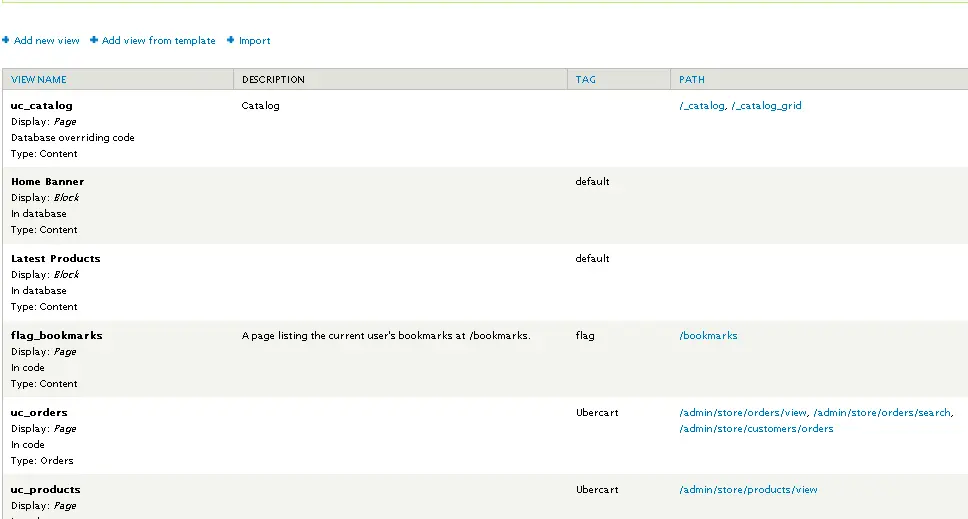 All the main sections of ubercart for site users are comes under views. There lots of views for users as well as admin.
Some major views are uc_catalog , uc_order etc. uc_catalog is for products listing page that are listed when category terms clicked.
TO manage this listing , you can edit the views as per your convenience.
Now it's time to customize your drupal shop. First access a menu item on admin menu "Shop". It is for show settings page. There you can customize settings related with cart, checkout, country, price options, payment method etc. Customozue these settings as per your requirements.
Now there you find a some blocks , for category terms listing, you find a block "catalog" under blocg page. Enable that mainly on left sidebar. you can also enable "cart" information block .
Now Put some products and check it from front end of Drupal. Click on some vocabulary terms ,add any product to cart, selected payment method and that's ok. So now you will be started selling products , Good Luck.
We providing Web Development Training, custom application development , Wordpress Training in Delhi. Interested candidate can join us .
All the main sections of ubercart for site users are comes under views. There lots of views for users as well as admin.
Some major views are uc_catalog , uc_order etc. uc_catalog is for products listing page that are listed when category terms clicked.
TO manage this listing , you can edit the views as per your convenience.
Now it's time to customize your drupal shop. First access a menu item on admin menu "Shop". It is for show settings page. There you can customize settings related with cart, checkout, country, price options, payment method etc. Customozue these settings as per your requirements.
Now there you find a some blocks , for category terms listing, you find a block "catalog" under blocg page. Enable that mainly on left sidebar. you can also enable "cart" information block .
Now Put some products and check it from front end of Drupal. Click on some vocabulary terms ,add any product to cart, selected payment method and that's ok. So now you will be started selling products , Good Luck.
We providing Web Development Training, custom application development , Wordpress Training in Delhi. Interested candidate can join us .