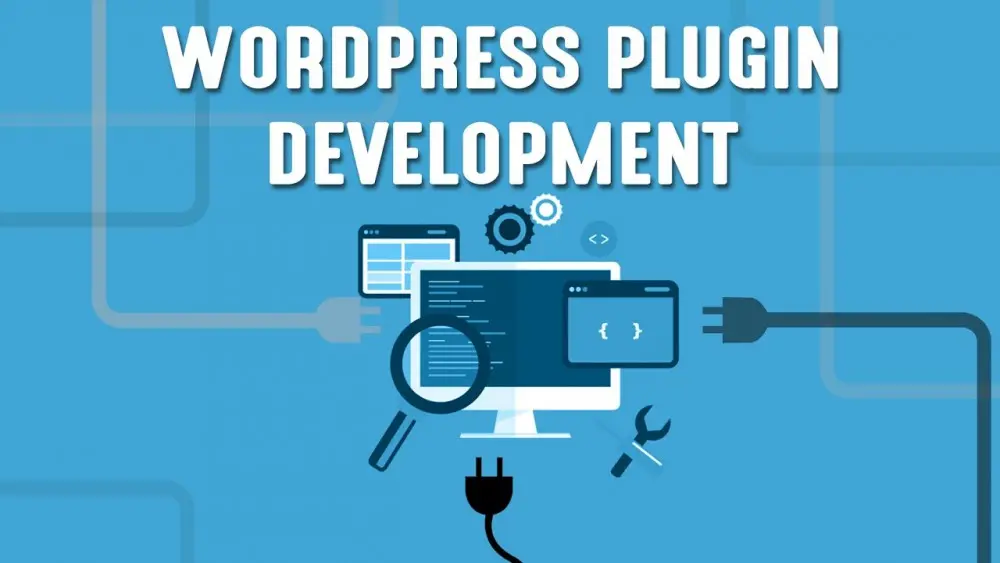Table of Contents
Introduction of Wordpress Plugin Developmen
 Wordpress Plugin Development can be complicated task for any wordpress developer. There lots of Developer searching a good tutorial from where they can learn creating wordpress plugin. Following i will demonstrate to create a plugin that would be ads management plugin .In that we will be using lots of section of advance wordpress plugin development like Creating custom database tables. insert, update , delete query, admin menu, widget development etc. Let's start. For a plugin ,wordpress required minimum one file inside your wp-content/plugins. But for our requirement we will have 3 files .We will be going step by step creating this plugin . I have created a folder "ads" inside wp-content/ and a file ads.php inside that looks like below
Wordpress Plugin Development can be complicated task for any wordpress developer. There lots of Developer searching a good tutorial from where they can learn creating wordpress plugin. Following i will demonstrate to create a plugin that would be ads management plugin .In that we will be using lots of section of advance wordpress plugin development like Creating custom database tables. insert, update , delete query, admin menu, widget development etc. Let's start. For a plugin ,wordpress required minimum one file inside your wp-content/plugins. But for our requirement we will have 3 files .We will be going step by step creating this plugin . I have created a folder "ads" inside wp-content/ and a file ads.php inside that looks like below 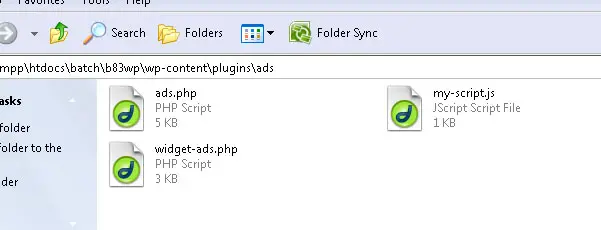
Step 1 : Write plugin information
Now open ads.php in your proffered php editor. First thing to do in our plugin file is to write plugin information as below Above statement are self explanatory, they register some information related with the plugin that shows in admin panel under plugin page.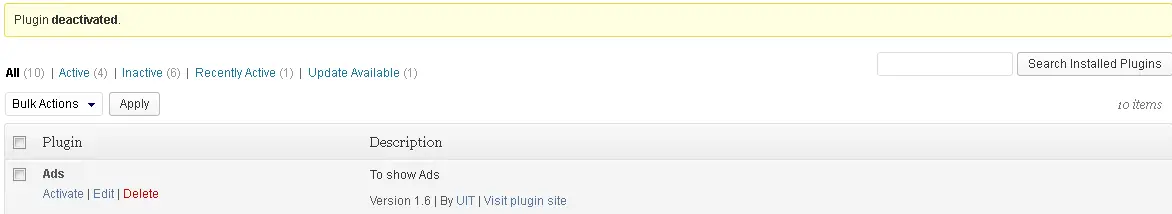
Step 2 : create a database table
For our plugin we have to create a database table . here table name will be ‘ads’ . So to create a table when this plugin install and delete the table when this plugin uninstall , I will be using 2 wordpress hook i) register_activation_hook() ii) –this execute when the plugin installed/enabled iii) register-deactivation_hook() - this execute when the plugin uninstalled/disabled For table creation sql code, I recommend to manually create table inside phpmyadmin will the following attributes and export it to notepad. Then copy sql code to use in our plugin. Table structure should looks like below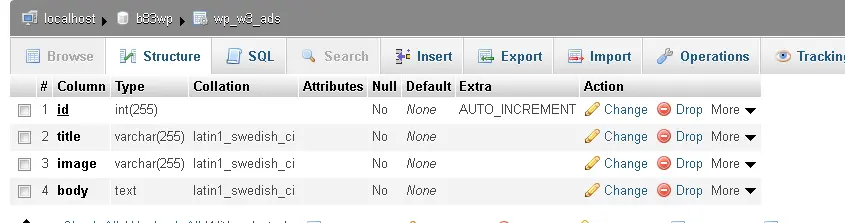
Step 3 : register_activation_hook and register_deactivation_hook
Ads.php now looks like below register_activation_hook(__FILE__,'w3_ads_create_table');
register_deactivation_hook(__FILE__,'w3_ads_delete_table');
require(ABSPATH.'wp-content/plugins/ads/widget-ads.php');
function w3_ads_create_table(){
global $wpdb; require_once(ABSPATH.'wp-admin/includes/upgrade.php');
$num=0;
$w3_ads_table=$wpdb->prefix."w3_ads";
$w3_ads_table="CREATE TABLE IF NOT EXISTS ".$wpdb->prefix."w3_ads"." ( `id` int(255) NOT NULL AUTO_INCREMENT, `title` varchar(255) NOT NULL, `image` varchar(255) NOT NULL, `body` text NOT NULL, PRIMARY KEY (`id`))";
foreach($w3_ads_table as $table){
if(!$wpdb->get_var("SHOW TABLES LIKE '".$table."' ")){
$wpdb->query($table);
} } }
function w3_ads_delete_table(){
global $wpdb; require_once(ABSPATH.'wp-admin/includes/upgrade.php');
if($wpdb->get_var("SHOW TABLES LIKE '".$wpdb->prefix.'w3_ads'."'")){
$wpdb->query("DROP TABLE ".$wpdb->prefix."w3_ads");
} } Step 4 : create admin panel menu
Now time to create some admin panel menu pages for our plugin settings page. Here I will create 2 menu page i) ads listing page ii) Ads add page I will use wordpress a hook i.e admin_menu and 2 function add_menu_page() and add_submenu_page() function to create menu and submenu for our plugin .Check below add_action('admin_menu','register_ads_page');
function register_ads_page(){
//page title, menu title, capability, slug, function name
add_menu_page('Advertiese','Ads','manage_options','ads','ads',plugins_url('images/icon.webp',__FILE__ ));
//parent slug ,
add_submenu_page('ads','Add New ads','Add New','manage_options','add_new_ads','add_new_ads'); } function add_new_ads(){
global $wpdb;
if(isset($_POST)){
$error=array();
$title=$_POST;
$upload_image=$_POST;
$body=$_POST; if($title==''){
$error="Title field is required";
}
if($upload_image=='' && $body==''){
$error="Either image upload or ads code field is required";
}
if(count($error)==0){
// ref https://codex.wordpress.org/Class_Reference/wpdb#Examples_6
$wpdb->insert( $wpdb->prefix.'w3_ads', array( 'title'=$title, 'image'=$upload_image, 'body'=$body ), array( '%s', '%s', '%s' ) ); if($wpdb->insert_id !=0){
echo "<strong>Successfully Submited</strong>";
}else{
echo "Error submiting form";
} }else{
foreach($error as $value){ echo $value." ";
} } }
? <form action="" enctype="multipart/form-data" method="post"> <input name="title" type="text" value="&<?php echo $_POST; ?" /> <label for="upload_image"><label for="upload_image"> <input id="upload_image" name="upload_image" size="36" type="text" value="&<?php echo $_POST; ?" /> <input id="upload_image_button" type="button" value="Upload Image" /></label></label><small>Enter an URL or upload an image for the banner.</small> <textarea name="body">&<?php echo $_POST; ?</textarea> <table width="499"> <tbody> <tr> <td width="114">Title</td> </tr> <tr> <td scope="row">Image Upload</td> <td width="114">Ads code (HTML,javascript)</td> <th scope="row"><input name="submit" type="submit" value="Submit" /></th> </tr> </tbody> </table> </form> 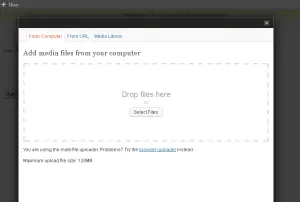
Step 5 : Using Wordpress buil in media uploader
we will be Using Wordpress buil in media uploader with our image upload field. In order to use that we have to call some css and js required for this uploader as shown below // Add code for upload field function my_admin_scripts() {
wp_enqueue_script('media-upload');
wp_enqueue_script('thickbox');
wp_register_script('my-upload', WP_PLUGIN_URL.'/ads/my-script.js', array('jquery','media-upload','thickbox'));
wp_enqueue_script('my-upload');
}
function my_admin_styles() {
wp_enqueue_style('thickbox');
}
if (isset($_GET == 'add_new_ads') {
add_action('admin_print_scripts', 'my_admin_scripts');
add_action('admin_print_styles', 'my_admin_styles');
}