- create like a plugin inside wp-content/plugins/
- create inside theme. It could declare inside functions. php connected with theme folder or perhaps anywhere inside theme folder and call that properly throughout functions. php
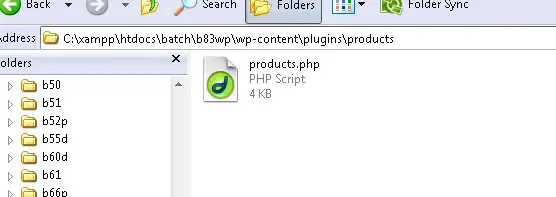 Step 2 Now ,we are creating our widgetas a plugin, So now first of all we have to define here some plugin information as below
Step 2 Now ,we are creating our widgetas a plugin, So now first of all we have to define here some plugin information as below Above information are for plugin information and are self explanatory .These information will show on plugins page in admin panel.
Step 3
We have to use a WordPress hook i.e 'widgets_init' . This hook call whenever admin widgets page loads. Check below //hook widgets_init will call a function i.e register_products_widgets
add_action('widgets_init','register_products_widgets');
// Below register a widget 'products' using a WordPress function register_widget()


















