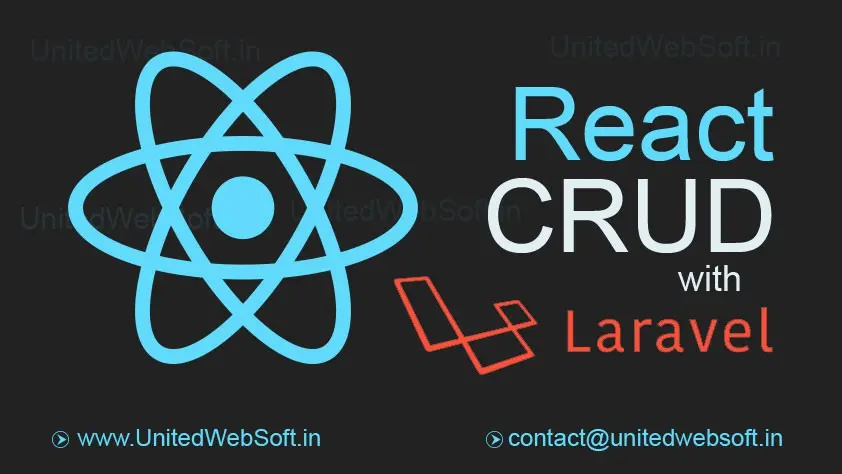Table of Contents
- 1) for our basic CRUD system, we need below database tables
- 2) Now we need Laravel model for this table.
- 3) Creating the app API
- 4) Now we need to create laravel controller 'SampleController.php' inside
- 5) using React Router
- 6) Creating a wildcard route
- 7) Let's create the app.blade.php view file.
- 8) Creating the App component
- 9) open and update resources/js/app.js as below:
- 10) Creating the Header component
- 11) Above we are using bootstrap css framework classes, we need to install bootstrap react package to use this execute below coomand
- 12) For making http request we will use 'axios' package
- 13) Displaying all items
- 14) Now create SampleCreate.js component inside resources/js/components
- 15) Create SampleEdit.js component inside folder 'resources\js\components'
- Conclusion
ReactJS is a declarative, efficient, and flexible JavaScript library for building reusable UI components.
It is an open-source, component-based front end library responsible only for the view layer of the application.
React have lots of features that power the web app. One of it's major feature is virtual DOM . React applications loads faster than any normal web app because of it 's faster virtual DOM loading.
I am React Frontend Developer based in India. Working as a PHP developer since 2009.
I will guide you to create React CRUD with most popular PHP Laravel Framework.
Let's start one by one . 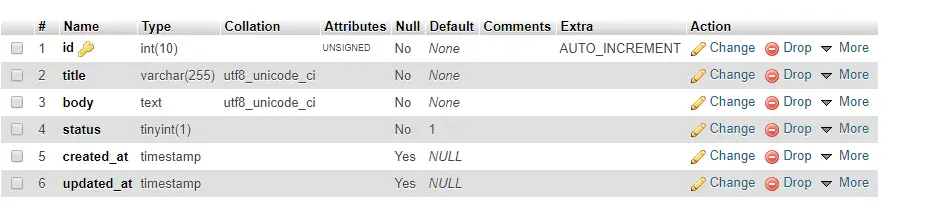
1) for our basic CRUD system, we need below database tables
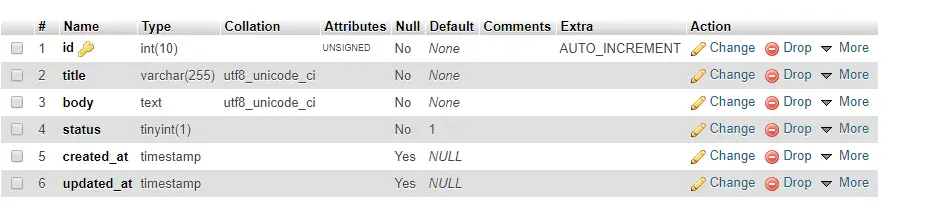
2) Now we need Laravel model for this table.
Create Sample.php inside 'app' folder and put below3) Creating the app API
We'll start by defining the API endpoints. Open routes/api.php and replace it content with the code below: We are using laravel Restfull API it allow to perform CRUD system on the url4) Now we need to create laravel controller 'SampleController.php' inside
app\Http\Controllers and put below code5) using React Router
We'll be using React Router to handle routing in our application. Install it using below command6) Creating a wildcard route
Wwe need to render a single view file for all our application routes. Open routes/web.php and replace it content with the code below:7) Let's create the app.blade.php view file.
We’ll create this file directly within the resources/views directory, then paste the following code in it: