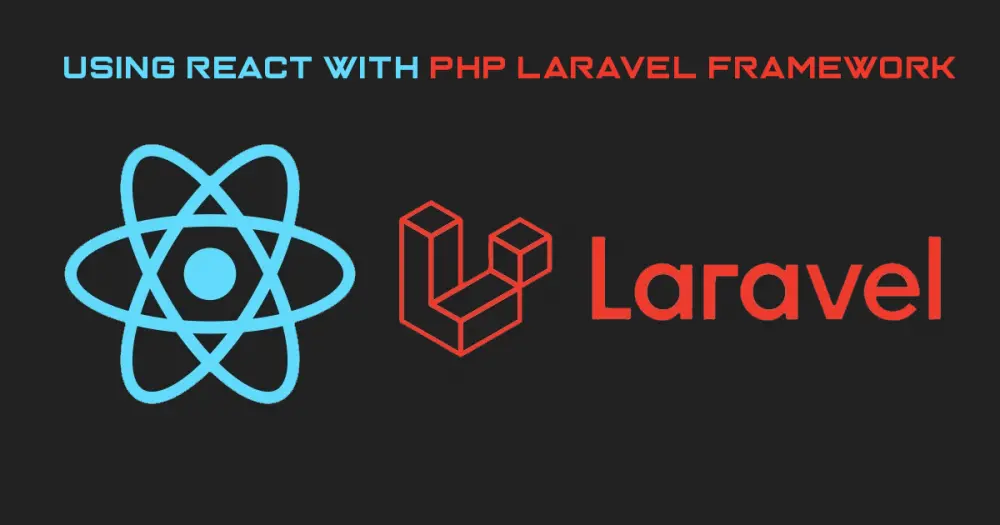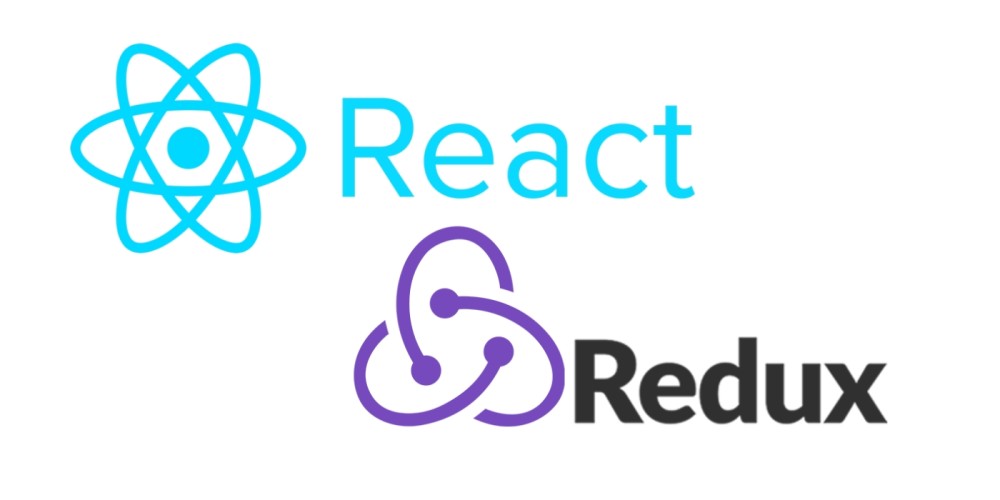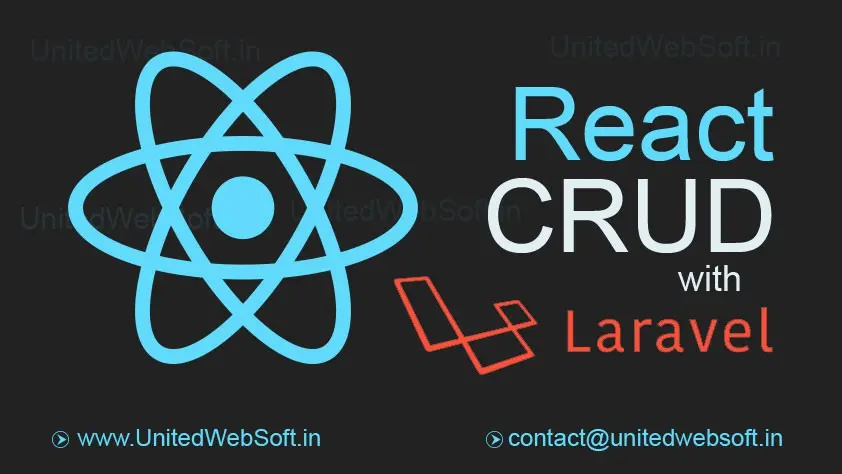Table of Contents
By default, Laravel applications contain an ExampleComponent.vue Vue component located in the resources/js/components directory. The ExampleComponent.vue file is an example of a single file Vue component which defines its JavaScript and HTML template in the same file. Single file components provide a very convenient approach to building JavaScript driven applications.
The example component is registered in your app.js file:
So, If you have not installed Laravel then first install it.
1. We need to change the default Vue.js scaffolding to React.js with the following command:
The preset command was added in Laravel 5.5, which allows us to specify our JavaScript framework of choice. To specify we want to use React in place of Vue.js, we’ll run the command below: For Laravel 7+ projects:2. Run below command to install all the javascript packages necessary for our project.
3. To show a view through React JS
we need to compile JavaScript files using Laravel Mix with the "npm run dev" command:4. And now we start the app with the command:
Compiling Assets With Laravel Mix
Laravel Mix is a npm package included with all Laravel applications. It is not, however, limited to Laravel; you may use it in any application that requires a straightforward build process. It defines assistance for major frameworks, including React. The mix.react() helper handles adding Babel to enable JSX syntax automatically. The frontend build process for Laravel is set in webpack.mix.js. It provides some scaffolding code by default, which gives you a concept of how it might be used: